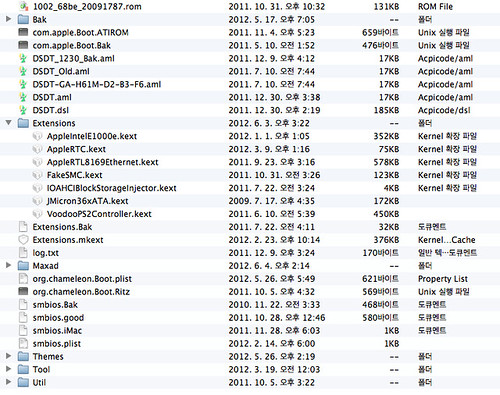First of all, thanks iPhonTom,
XPC는 현재 Leopard(10.5.X)만 지원합니다.
CMOS에서 AHCI가 지원이 안될때 효과적으로 사용할 수 있습니다.
XPC 부트로더가 지속적으로 업데이트 되고 있습니다.
3일 만에 4가지 테스트 버전을 내어놓았군요.
1. Test 8 http://rapidshare.com/files/291548114/bootx64.efi ,
2. report your mainboard and cpu freq! | send your feedback and bugreports to xpc.startup@googlemail.com
xpcs new hfs+ driver is ready to test. http://rapidshare.com/files/296807437/HfsPlus.rar
3. 만약, 시스템이 P5W DH DELUXE나 혹은 GA-EP45 계열의 마더보드를 가지고 있다면 당신은 행운아입니이다.
처음 접하시는 분들은 다음 화일을 다운로드 받아서 USB에 XPC를 설치하여 Retail 10.5.6 DVD를 인식하여 OSX를 설치하여 봅니본다.
http://www.mediafire.com/file/jnqoywndzxm/xpc.rar
다른 마더보드는 테스트를 하여보질 못했습니다.
p5w dh deluxe보드에서는 CMOS에서 Jmicron 콘트롤러를 Basic으로 설정하여 설치하면 됩니다.
4. 10월 27일 test12 Update. http://rapidshare.com/files/298546892/xpc_test12.rar
설치방법
준비 :
1. cmos setup 설정 그림참조.
2. usb 메모리 스틱 그림참조.
3.Retail 10.5.6 DVD 혹은 해킨 이미지 또는 usb 메모리 스틱에 Retail 이미지를 복원한 usb 메모리 스틱
I. 윈도우즈에서 bootsector.rar 압축을 풀면 다음과 같은 화일들이 있을 것이다.

II. 윈도우즈의 커맨드 프람프트에서 "makeusb G: "라고 명령어를 주면 usb 메모리 스틱 G드라이버가 부팅가능하게 된다.
III. 그리고 usb stick 폴더내에 위 3번의 파일들을 그대로 usb 메모리 스틱에 복사하여 준다.

IV. 그리고 efi 폴더내의 dev-props.dat 화일은 자기 시스템의 gfx-string 값을 넣어준다.
- dsdt.aml화일은 당연히 자기 시스템의 dsdt.aml로 대치하여 주어야 한다.

V. 이제 재부팅하여 usb 메모리 스틱으로 부팅하여 본다.
Vi. OSX파티션은 mbr 파티션보다는 GPT-GUID 방식의 파티션을 활용하면 좋다.
* driver 폴더를 보면 아시겠지만, 골치아프게 골라 설치해야하는 해킨 드라이버가 없다.
그래서 설치와 부팅이 쉽다는 애기...
주의: USB 외장형 하드디스크에 설치하지 마세요.
가끔 USB메모리 스틱과 USB 외장형 하드디스크를 구분을 못하여 설치하였는데 안된다고 화를 내시는 분들이 있으신데,
알고 보았더니 USB 외장형 하드디스크에 설치하였더라는....에혀 대책 없습니다.
USB 메모리 스틱 모양 보러가기
* Update 아직까지 Snow Leopard는 지원하지 않습니다.
VII. test13 http://rapidshare.com/files/298721152/test13.rar , report loading extra kext (leo 10.5.x ONLY for now) | Rescan volumes fix test13a (only bootx64.efi) http://rapidshare.com/files/298751635/bootx64.efi | send your feedback and bugreports to xpc.startup@googlemail.com
- test13 http://rapidshare.com/files/298721152/test13.rar , report loading extra kext (leo 10.5.x ONLY for now) | test15 http://rapidshare.com/files/300025409/xpc_test15.rar (hfs driver modification)
- test15 report loading extra kext (leo 10.5.x ONLY for now) | test15http://rapidshare.com/files/300025409/xpc_test15.rar (hfs driver modification) |http://rapidshare.com/files/300035449/bootx64.efi | botsector tool windowshttp://rapidshare.com/files/300044294/bootsector.rar
* ASUS P5W DH DELUXE 마더보더용 XPC 화일 묶음 다운로드 << 0.42b2 버전입니다.
* 설치 방법은 위 II 번까지만 수행한 후, 0.42b2 버전을 다운로드하여 압축을 푼 후, 그대로 usb에 복사하여 주시면 설치가 끝납니다.
* P5W DH DELUXE 메인보드 바이오스 세팅 보러가기
* 특이하게 Onboard SATA Controller 모드를 AHCI가 아닌 반드시 "Basic"으로 설정해주어야 XPC 부트로더를 사용할 수 있습니다.