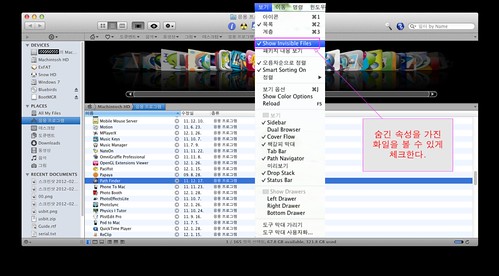First of all, Thanks roisoft and Evosx86 team,
Source : http://www.osx86.es/?p=610

Here I leave an application raised from our team to edit DSDT code.
There is an automatic patcher contains tools, fixes and hacks that you may be more comfortable working in the DSDT.
The application contains a contextual help and usage help.
Thanks:
A real software for its magnificent development forum.
A Fassl by extraction code registration Osx DSDT.
In the Linux community for their fixes over the years in the DSDT. (All included in "DSDT fixes").
The OSx86 community for their hacks to make our computers more compatible. (All included in "DSDT hacks).
Evosx86 team for their confidence and tests in this work.
DSE Version 1.0
DSDTSE V1.1 (ES) (version 1.3.0 and is EN / ES)
.
English:
Is a simple editor DSDTSE Aimed to help you solve your problems and add common DSDT hacks to it.
It will not do automatic patching, you have to manually add the fixes or hacks to minimun so skill is needed (regular skill should be ok to begin with).
Thanks to Fassl for the DSDT extraction method under Osx.
Thanks to the Linux community for their DSDT fixes all this years (all the ones included under "dsdt_fixes").
Thanks to the OSx86 community for their DSDT hacks (all the ones included under "dsdt_hacks").
Link to Español version:
DSDTSE V1.2 (version espagnole)
DSDTSE V1.2.1 (EN)
DSDTSE V1.2.3 (EN)
DSDTSE v1.2.4 (EN)
DSDTSE v1.3.0 (EN / ES)
DSDTSE V1.3.1 (EN / ES)
DSDTSE V1.3.3 (EN / ES)
DSDTSE v1.3.4 (EN / ES)
DSDTSE V1.3.5 (EN/ES)
DSDTSE V1.3.6 (EN/ES)
Version information:
Changelog V1.2 (EN).
Changed the routine to load DSDT when dropping files onto the app or double clicking them.
Now the app knows if you are running Leopard or Snow to correctly recognize the EFI partition.
Improved code (faster app).
Improved the routine permission to install the DSDT files.
Changelog V1.2.1 (EN)
Improved Español translation.
Changelog V1.2.3 (EN)
Solved a bug when opening custom code on the editor window (The program crashed).
Added 4 new DSDT hacks (PCI naming hack, hack CST X58, another cosmetic Jmicron Acl889a hack and hack).
Changed Skin.
Changelog v1.2.4 (EN)
Improved search method on code.
Added more devices to search Acpi PopupMenu.
Changelog v1.3.0 (EN / ES)
Added a new shini editor from Alex Restrepo.
Now Undo / Redo behaves as expected. (No more wrong repositioning).
Highlightning Code.
Code enclosed by brackets can be closed.
Line numbering.
Version update under help menu.
Changed placement of DSDT files to / Library / Application support / EvOsoftware instead / Library.
Improved search method.
Editor background color of code can be changed.
Text on code now has colors.
New window layout.
English and Spanish languages (Spanish is unfinished).
Added more DSDT hacks.
Changelog V1.3.1 (EN / ES)
Hopefully solved the bug when the app fails to create it's main working directory.
Changelog V1.3.3 (EN / ES)
Added support for Extended acpi tables on Main pane.
Changelog v1.3.4 (EN / ES)
Finally solved a bug on editor window. (when compilation goes wrong, become transparent buttons on editor after clicking error reporting window). Solved. 
Changelog v1.3.5 (EN / ES)
Some minor tweaks in code.
Added more DSDT hacks.
Changed Icon.
Changelog V1.3.6 (EN/ES)
Catched a bug when using “Erase DSDT files” menu option.
Added more DSDT hacks.
 Join the forum discussion on this post - (8) Posts
Join the forum discussion on this post - (8) Posts