2012. 1. 21. 16:27
Windows 7 다이어트 하기 - winsxs 최적화 Other OS/Windows2012. 1. 21. 16:27
SSD사용자는 하드디스크 용량에 민감할 수 밖에 없는 상황인데 이때 불필요한 서비스팩 백업본을 삭제하여 시스템 용량을 줄여보자.
- 이 방법은 C:\Windows\winsxs 폴더의 용량을 줄이는 것이므로 실행하기 전에 용량을 점검하여 주는 것이 좋다.
- 첫번째 방법을 사용하지 않고 두번째 방법을 사용하여도 동일한 결과를 얻을 수 있을 것이다.
1. 첫번째 방법
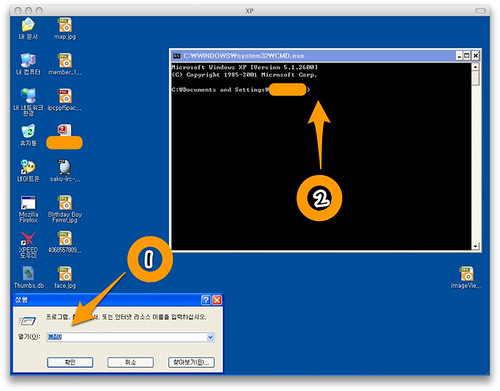 |
-다음과 같이 커맨드 상태에서 명령어를 입력한다.
dism /online /cleanup-image /spsuperseded /hidesp
-또한 윈도우즈7 설치 dvd로 부팅하여 역시나 command prompt 에서 반복실행하여 준다.
다음과 같이 실행하여 본다. 대부분은 문제없이 윈도우즈 시스템 폴더 용량을 줄일 수 있다.
Code:
Microsoft Windows [Version 6.1.7601] Copyright (c) 2009 Microsoft Corporation. All rights reserved. C:\Windows\system32>dism /online /cleanup-image /spsuperseded /hidesp Deployment Image Servicing and Management tool Version: 6.1.7600.16385 Image Version: 6.1.7601.17514 Removing backup files created during service pack installation. [===========================68.4%======= ] Error: 14098 The component store has been corrupted. The DISM log file can be found at C:\Windows\Logs\DISM\dism.log
하지만, 위와 같이 에러가 발생한다면 다음 명령어를 수행하여 C:\Windows\Logs\CBS\CBS.log를 열어서 문제를 확인하여 본다.
Code:
Code:
Microsoft Windows [Version 6.1.7601] Copyright (c) 2009 Microsoft Corporation. All rights reserved. C:\Windows\system32>sfc /scannow Beginning system scan. This process will take some time. Beginning verification phase of system scan. Verification 13% complete. Windows Resource Protection found corrupt files but was unable to fix some of th em. Details are included in the CBS.Log windir\Logs\CBS\CBS.log. For example C:\Windows\Logs\CBS\CBS.log
SP1 disk cleanup tool 을 다운로드하여 실행한다.
이때, 을 확실하게 체크하여 주고 실행하는 것이 좋다.
3. 위 두가지 방법이 먹히질 않는다면 답없다. 운영체제를 다시 설치하여 준다.
이 글이 도움이 되었다면 아래 추천 꾸욱 눌러 주세요.
'Other OS > Windows' 카테고리의 다른 글
| 윈도우즈7 버전 비교 (0) | 2012.02.22 |
|---|---|
| 해킨토시 설치하기 - Mac OS X Vmware Workstation 8 (30) | 2012.01.27 |
| Exchange Server 2003의 로그 파일이나 데이터베이스 파일을 이동하는 방법 (0) | 2011.11.21 |
| 다수의 윈도우즈7을 하나의 하드디스크에서 사용해보자. (0) | 2011.11.11 |
| 윈도우즈용 무료 압축프로그램 - 반디집 (0) | 2011.10.07 |


