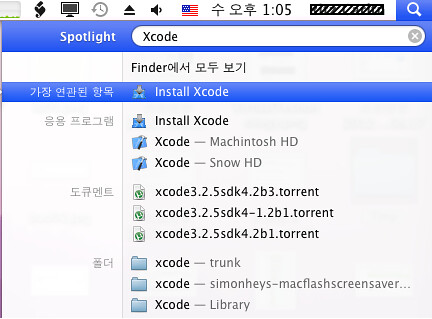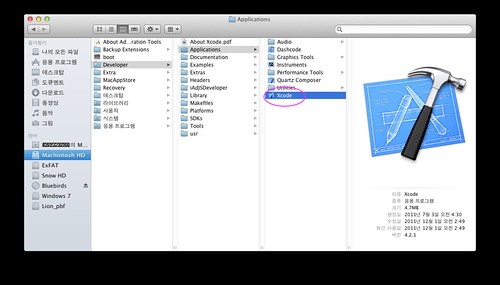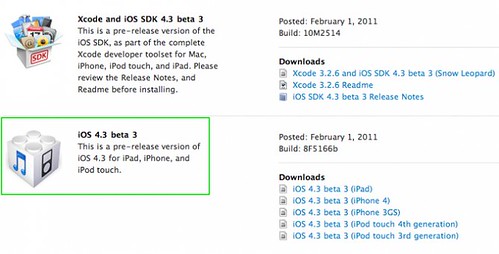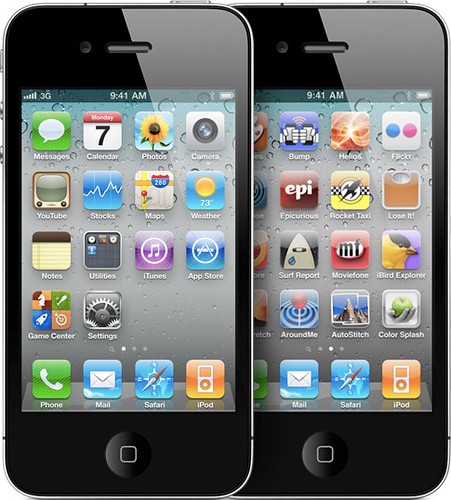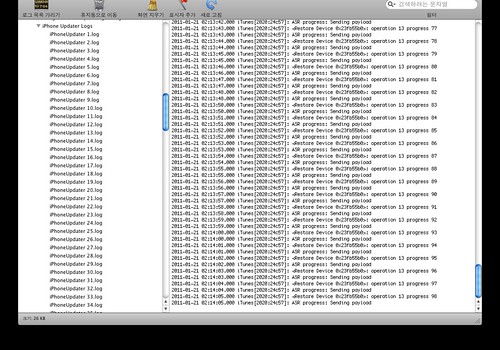completely remove and reinstall Xcode and the iPhone SDK.
Normally, you
just drag a Mac application to the Trash Can and you’re good.
Xcode is a
little different. There’s a ton of different folders, tools, SDKs,
simulators, etc scattered around the Hard Drive.
So how do you remove everything?
Fire up Terminal and type:
sudo /Developer/Library/uninstall-devtools -mode=all
Type in your password and go grab a coffee. The Uninstall process
takes quite a bit of time as it analyzes every package on your machine.
However, it will find and remove all Xcode and iPhone SDK components. I
highly recommend you to restart your Mac before re-installing Xcode.
xcode 3이하인 경우
sudo /Developer/Library/unistall-devtools --mode=all
xcode 4인 경우
sudo /Xcode4/Library/uninstall-devtools
만약 무턱대고 Xcode4를 이미 제거하였다면 다음 파일을 다운로드 받아서 /Developer/Library 에 풀고 터미널에서 위 명령어를 입력하여 제거하면 된다.
http://www.mediafire.com/?1n9auix1y503alz
그리고 다시 Xcode4를 설치하여 준다.
Xcode 4.02는 Lion에서는 돌아가지 않는다.
그러므로 당연히 Xcode 4.1 이상을 설치하는 것이 적절하다.
이상한 점은 Xcode 3.26이 Lion에서 실행된다는 보고가 있다.
이는 Snow Leopard에서 Xcode 3.26을 사용하던 상황에서 Lion으로 업그레이드했기 때문에 몇몇 사람은 운이좋게 Xcode 3.26을 실행할 수 있다.
물론 여기에는 트릭이 있다.
/Developer 폴더명을 /Developer 3.2 등으로 변경하여 주는 것이다.
항상 그러하다는 것은 아니다.