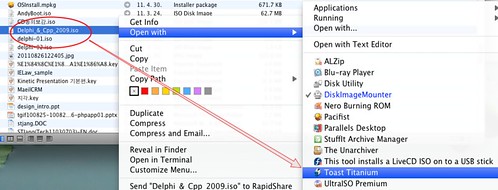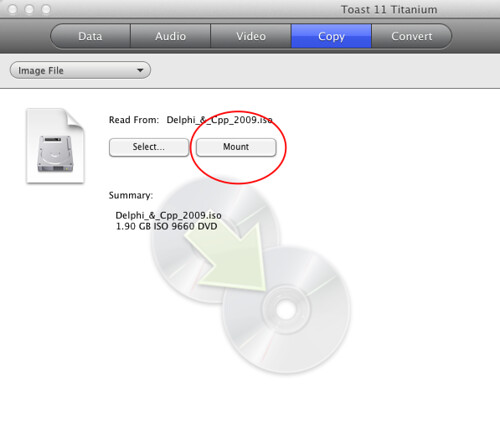Snow Leopard Leaked
- try to install with terminal.
- open terminal and goto /Volumes/Mac OS X Install DVD/System/Installation/Packages.
- had to use IOATAFamily.kext from 10.5.6 with ide legacy
- but, some HDD activity
- cpupower disabled
- formatted to GUID or installing to gpt
- Need AppleDecrypt and disabler and debug kernel
- how to force load /System/Library/Caches/com.apple.kext.caches/Startup/Extensions.mkext?
- to use bootloader with timestamp ignoring
- it will ignore mtiime on mkext and Extensions folder.
- will boot mkext if it present
- kernel panic when it boots kexts, not mkext.
- the way is to have newest bl and proper mkext.
- regenerate extensions.mkext ?
- can generate mkext with 10a222 build , or, unpack mkext from dvd dmg, add kexts, and pack it.
- mkextunpack & kextcache.
- about system.kext? it doesnt unpack system.kext from the Extensions.mkext on the dvd.
- try to add system.kext to it ...it fails.
- use 10a222 to generate mkext for u.
- it can create mkext automaticaly on 261 partition.
- Reading Startup Extensions: then panic.
- rename /S/L/E folder.
- then boot -s , rename it to original name, so system wil see it.
- when there is no /S/L/E folder - bootloader boots mkext
- .bundle's and .plugin's never load or use from /Extra/Extensions.
- make sure there is no /Extra/Extebsions fodler either
- only Extra/Extensions.mkext.