10.5.7 Combo Update will release ASAP.
이미 10.5.7 Combo Update가 몇몇 개발자들이 테스트 중이군요.
조만간 10.5.7 Combo Update가 공식적으로 제공될 것 같군요.
Mac OS X 10.5.7 Build 9J22 Seed Notes Arrive
10.5.7 build 9322 is at 771M for the combo update and 400M for the delta update.
Known Issues
Installing 10.5.7 with the delta, make sure you have previously installed Safari 3.2.1
Safari 4 Beta, released Feb 23, 2009, will not install on this build.
General Focus Areas
AFP
AirPort
Bluetooth
Directory Services
FileSync
Graphics Drivers
iCal
iDisk Synching
Mail
Managed Client
MobileMe Synching
Networking
Parental Controls
Printing
Screen Sharing
Sound
Time Machine
USB
VPN
Widgets
X11.
Areas of Change
Resolved issues with Mail accounts and syncing
Fixed issue with CoreAnimation and mouse movement between snapshots
Fixed problem with System Profiler Plug-Ins and panic logs
Resolved crashing issue with Help Viewer
Resolved crashing issue with Preview Image
Fixed issue with IOHIDPosteEvent()
Fixed problem with MobileMe AOSNotification not sending JID
Resolved issue with AddressBook Sync and Mail Addressing
Fixed problem with NSOperationQueue and PThreads
Fixed issue with LoginWindow UI and AirPort
Issue with Virtual Memory and wired pages fixed
Images are now retained when syncing between two Macs using Mail Sync
Resolved issue with CFNetwork Host and AppStore loading delays
Issue with Networking and TCP FIN resolved
Issue with FPCatalog search and AFP X Client resolved
File/Folder label changes over AFP now visible without unmounting/remounting
Fixed problem with NSView and layer-backed views inside a scroll
NSURLConnection now correctly notifies client before transmission
Resolved NSinvalidSendPortExceptions with Sync Services Engine
Fixed problem with CFNetwork Cookies and SAP cookie path
Resolved issue with CFNetwork Cache and DF URL cache
Fixed problem with iCal CalDAV and cancelled meetings still showing up for attendees
Hanging issue with CFURLCache thread fixed
Issue with MobileMe AOSNotification connection failures resolved
Resolved issue with Safari and certain cookies not being accepted
Fixed crashing issue with mdworker and signed messages
Resolved issue with MCX Client and visible groups
Resolved value issue with cupsBorderlessScalingFactor
Issue with CoreData Framework and foreign key references resolved
Fixed issue with Weather Widget and default city selection
CoreData Framework now ensures cached statements are nulled out after being finalized in the event of an error
Resolved issue with Desktop Services where desktop may not update correctly
Fixed value issue with Unit Converter Widget
Resolved issue with NSData and CoreData Framework
Fixed issue with ImageCapture not recognizing certain CompactFlash card adapters
Fixed issue with CUPS and Print & Fax Preference Pane
Resolved issue with CoreData fetch and CoreData Framework
Fixed issue where Stocks Widget was unresponsive in certain situations
iCalExternalSync no longer wrongly clears the “original date” field of a detached Task
Fixed issue where Preferences Sync would use excessive CPU cycles
Fixed problem with delegate windows and multiple error messages with iCal DAV
Issue with HICocoaView and mouse tracking resolved
Fixed button issue with Energy Saver pref pane
Fixed issue with Login window and MCX Client resolved
Fixed issue with Netbooting and the Energy Saver pref pane
Fixed problem with AMDocumentVersion and Automator Application
Updated ICC Profiles in ColorSync Registry
Issue with last modification date and Sync Services Engine resolved
Resolved issue with NSSpellChecker and custom NSSpellServer servers
Fixed issue with Time Machine Preferences and previously used backup volumes
Fixed problem with DSADplugin and User vs Contact
Issue with Text Services Manager and Dvorak Keyboard layout fixed
Resolved crashing issue with NSTreeController
Fixed whitelist issue with Parental Controls
Resolved automatic iCal MobileMe sync issue with iCal Synchronization
Fixed crashing issue with HLTB Menus and status bar
Resolved issue with AFP X Client and AFP sessions not disconnecting after volumes are dismounted
Issue with AXUIElementPostKeyboardEvent and HLTB Accessibility fixed
Fixed USB tranfer issue with printing large PostScript files
Fixed movie title issue with Movie Widget
Resolved Non-Administrator issue with Energy Saver pref pane
Fixed issue with Bluetooth mouse and button settings after disconnect/reconnect
Fixed problem with XServe Netboot and launchd
Fixed issue with Text (AppKit) where enabling garbage collection would cause autocomplete popup to automatically close
Fixed image orientation issue with Image RAW
Issue with HLTB Menus and OpenSubmenu fixed
Issue with HLTB Windows and child windows fixed
Issue with FileSync and login/logout resolved
Resolved issue with Image RAW and image conversion.

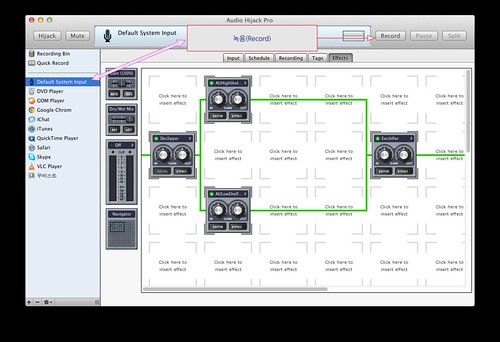



 EP45-UD3R.rar
EP45-UD3R.rar






