2012. 3. 22. 18:39
Adobe CS Cleaner Tool Application/Adobe2012. 3. 22. 18:39
Adobe사 제품은 다음 그림과 같이 Uninstaller를 제공하는 상업용 제품이다.
Update : http://blog.naver.com/merteous/220052801574
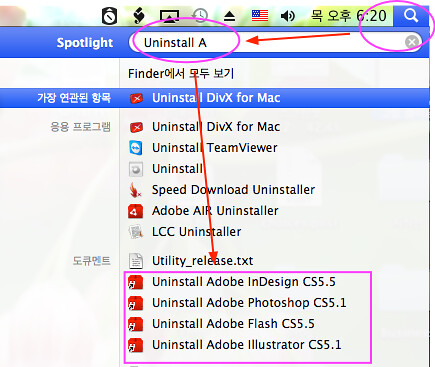
Update : http://blog.naver.com/merteous/220052801574
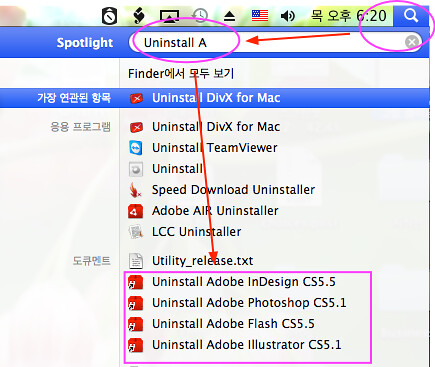
대충 얼렁뚱땅 어플리케이션(/Application)폴더에서 휴지통에 넣었다고 지워지는 응용프로그램이 아니다.
위 그림처럼 제거하지 않고 그냥 휴지통에 버렸다면 다음 과정을 진행한다.
위 그림처럼 제거하지 않고 그냥 휴지통에 버렸다면 다음 과정을 진행한다.
1 압축파일을 다운로드 받아서 풀어준다.
2 더블클릭하여 Cleaner Tool을 실행하여 제거한다.
3 절대 중간과정에 취소하거나 프로세스를 죽이지 않는 것이 좋다.
Run the Adobe CS Cleaner Tool for Mac OS X
DOWNLOAD
- Download the Adobe Creative Suite Cleaner Tool for Macintosh (DMG, 1.4 MB)
- Download the Adobe Creative Suite Cleaner Tool for Windows (ZIP, 7.9 MB)
Run the Adobe CS Cleaner Tool for Windows
다운로드 : Adobe CS Cleaner Tool
Adobe CS Cleaner Tool
Unzip the download (Win), or mount the .dmg file (Mac).
|
'Application > Adobe' 카테고리의 다른 글
| Adobe CS6 language set (0) | 2012.05.25 |
|---|---|
| Adobe Flash 제거하는 방법 (0) | 2012.05.17 |
| ADOBE CREATIVE SUITE 5.5 (APRIL 2011)\ (0) | 2012.02.05 |
| Indesign Short key (0) | 2011.09.23 |
| Flash Player 제거하기 - OS X (0) | 2011.08.17 |



