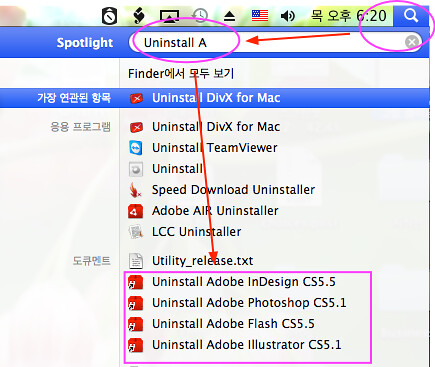Adobe AfterEffect 가 매버릭에서 실행 안될때 Application/Adobe2013. 10. 29. 17:58
아래 Adobe After Effect 11.0.3 을 다운로드 받는다.
안타깝게도 Adobe ID로 로깅해야 다운로드 받을 수 있다.
CS6 Patch : Proceed to Download
CC Patch : http://www.adobe.com/support/downloads/ ... ftpID=5675
설치할때는 인터넷 회선을 끊고 설치한다.
'Application > Adobe' 카테고리의 다른 글
| Adobe illustrator (0) | 2013.10.24 |
|---|---|
| Adobe CS6 Master Collection (0) | 2013.02.28 |
| PDF 편집하는 방법 (0) | 2012.10.02 |
| Adobe CS6 language set (0) | 2012.05.25 |
| Adobe Flash 제거하는 방법 (0) | 2012.05.17 |