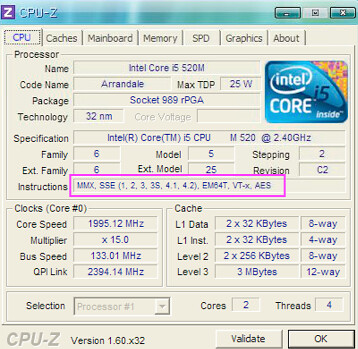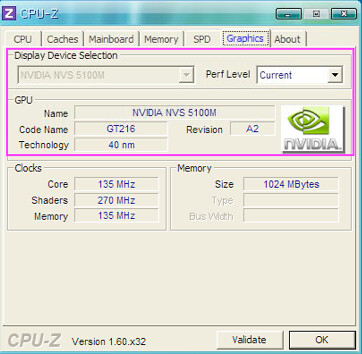macOS 기가바이트 p2542 v2노트북 - 해킨토시(커스텀맥) Hackintosh2018. 12. 13. 11:37
System Spec:
인텔 아이비브릿지 쿼드코어 i7-3630QM, DDR3 12GB 메모리, 그래픽카드 GTX-660M
- Unrivaled Performance with 3rd Generation Intel® Core™ i7 Quad-core Processor
- Thrilling Visual Experience with NVIDIA® GeForce® GTX 660M GDDR5 2GB
- Massive Dual-Storage System
- Ultra Responsive 128GB mSATA SSD (*optional)
- Enhanced Performance with 7200rpm Hybrid HDD (*optional)
- 1080p Full HD Display for Exceptional Visual Enjoyment
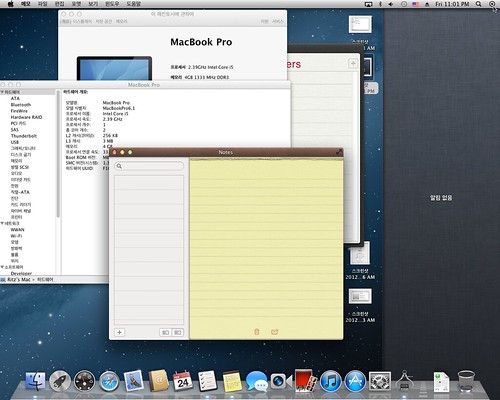 |
video 3D
battery
sound
volume controls
DVD
XP용 드라이버
- http://h20565.www2.hp.com/portal/site/hpsc/template.PAGE/public/psi/swdHome/?javax.portlet.endCacheTok=com.vignette.cachetoken&sp4ts.oid=4096169&javax.portlet.begCacheTok=com.vignette.cachetoken&javax.portlet.tpst=62d565a4b5634a4ab8c8fa22b053ce01&javax.portlet.prp_62d565a4b5634a4ab8c8fa22b053ce01=wsrp-navigationalState%3Dlang%253Dko%257Ccc%253DKR%257CprodNameId%253D4096169%257CprodSeriesId%253D4097214%257CswLang%253D26%257CswEnvOID%253D1093%257Caction%253DlistDriver&ac.admitted=1332166841608.876444892.492883150
But, Final Cut Pro X didn't work atm,
I should be back Snow Leopard(10.6.8), Damn
"Graphic configuration not supported."
I think I need crack. :D
Yea, it need Final Cut Studio not X.
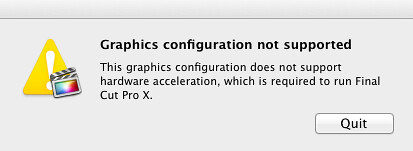 |
접기
<?xml version="1.0" encoding="UTF-8"?>
<!DOCTYPE plist PUBLIC "-//Apple//DTD PLIST 1.0//EN" "http://www.apple.com/DTDs/PropertyList-1.0.dtd">
<plist version="1.0">
<dict>
<key>CSTUsingSystemIO</key>
<string>Yes</string>
<key>DSDT</key>
<string>/Extra/dsdt.aml</string>
<key>Default Partition</key>
<string>hd(0,2)</string>
<key>EnableC2State</key>
<string>Yes</string>
<key>EnableC3State</key>
<string>Yes</string>
<key>EnableC4State</key>
<string>Yes</string>
<key>EthernetBuiltIn</key>
<string>Yes</string>
<key>GenerateCStates</key>
<string>Yes</string>
<key>GeneratePStates</key>
<string>Yes</string>
<key>Graphics Mode</key>
<string>1920x1200x32</string>
<key>GraphicsEnabler</key>
<string>Yes</string>
<key>Kernel Flags</key>
<string>-v npci=0x2000</string>
<key>Legacy Logo</key>
<string>Yes</string>
<key>PciRoot</key>
<string>1</string>
<key>SMBIOS</key>
<string>/smbios.plist</string>
<key>Theme</key>
<string>LoginToLion</string>
<key>Timeout</key>
<string>4</string>
<key>UHCIreset</key>
<string>Yes</string>
<key>UseKernelCache</key>
<string>No</string>
</dict>
</plist>
접기
출처: https://cafe.naver.com/uefi/13589 [MAC OS X]
'Hackintosh' 카테고리의 다른 글
| 코멧레이크 해킨토시 커스텀맥 Intel i7-10700k-Z490 10세대 코멧레이크 Comet Lake 로 구성하는 4K 편집/방송 시스템(아프리카, 유튜브, 트위치, RTMP) 커스텀 수냉 (0) | 2020.05.28 |
|---|---|
| Lenovo Legion Y520 노트북 해킨토시 설치 (1) | 2018.12.01 |
| 해킨토시 커스텀맥 에서 잠자기 모드로 돌입한뒤 부팅이 안되는 경우 (0) | 2018.11.16 |
| 커스텀맥(해킨토시) 디버깅 가이드 (0) | 2018.02.21 |
| 해킨 설치 요약 정리 (0) | 2015.03.22 |