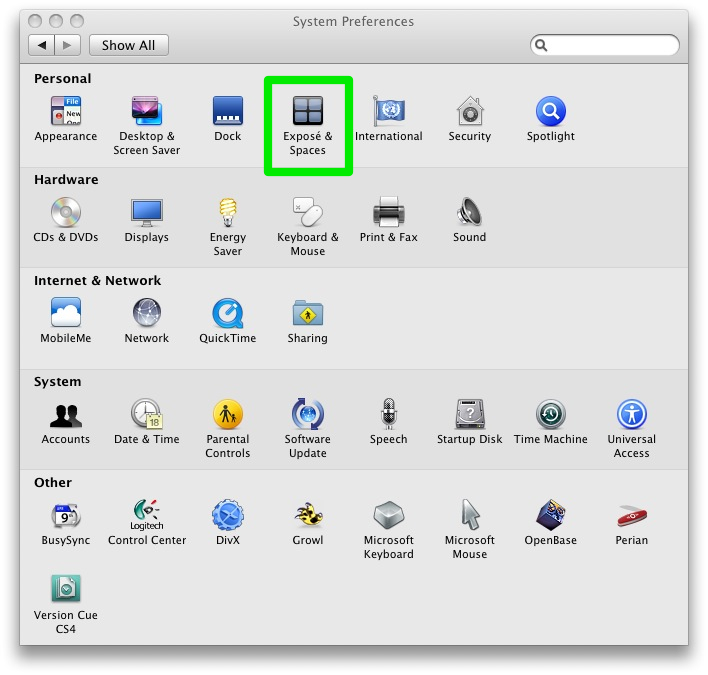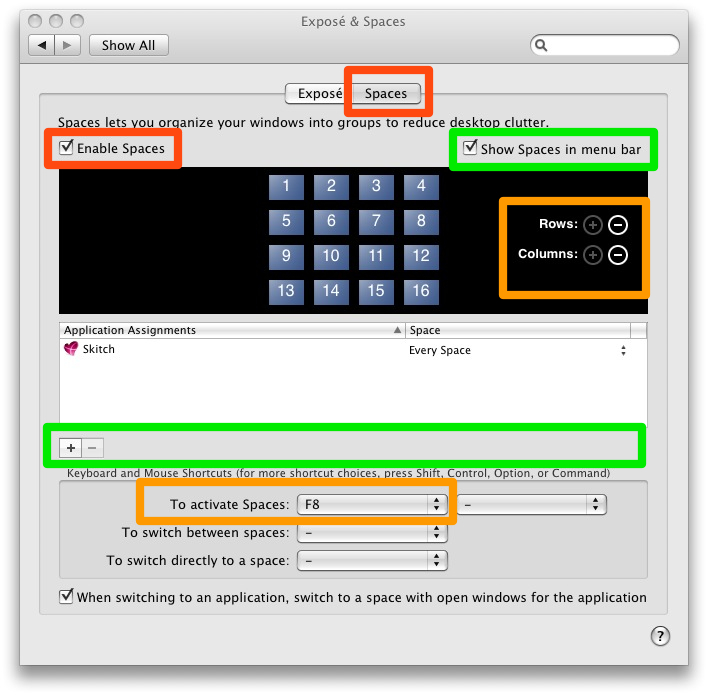2009. 2. 16. 01:59
quick look at features of OSX 10.6 A.K.A Snow Leopard macOS/Snow Leopard2009. 2. 16. 01:59
quick look at features of OSX 10.6 A.K.A Snow Leopard


- Support for connecting to Microsoft Exchange 2007 servers will be included in Address Book, Mail, and iCal.
- Faster installation times and smaller hard drive footprint. About 13 minutes versus an hour plus for 10.5.
- Support for up to a theoretical 16TB RAM[2] by further developing 64-bit kernel technologies.
- Grand Central: a parallel-programming technology that aims to have the OS take greater advantage of multi-core CPUs.
- QuickTime X which will feature optimized support for modern codecs.
- OpenCL (Open Computing Language): allowing developers to code applications to use the GPU for non-graphics purposes.
- A 64-bit kernel which provides a complete 64-bit environment for applications, along with 32-bit support for older Macs. This completes a long running attempt by Apple to completely unify their products in 64-bit capabilities, dating back to Apple’s original adoption of the PowerPC in 1994 which was planned to become natively 64-bit with the PowerPC G5 and slowly built into OS X starting with Mac OS X v10.3 “Panther” in 2003
'macOS > Snow Leopard' 카테고리의 다른 글
| Snow Leopard 이제 초 읽기에 들어간 걸까요? (5) | 2009.02.27 |
|---|---|
| PCIEFI9를 이용한 Snow Leopard 10A261 설치방법 (0) | 2009.02.23 |
| Tutorial: Osx86 Snow Leopard 10A261 via PCIEFI9 (8) | 2009.02.19 |
| Space 사용 (0) | 2009.02.15 |
| Snow Leopard Leaked (15) | 2009.02.09 |