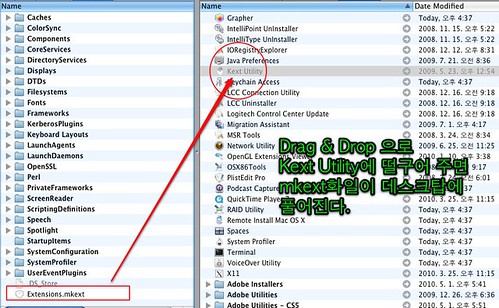Known Issues
- Image Capture returns a black image when scanning in black&white and
Image Correction is in manual.
Focus Areas (Changes in 10C527f):
AFP
- Resolves a panic in AFP.
AppKit
- Fix in NSButton, where buttons can be archived for those developing
in Interface Builder.
BezelServices
- Resolves an issue where users were unable to manually adjust the
screen dimming/key brightness on their portables.
ColorSync
- Resolves custom color profiles over reboots.
CoreServicesUIAgent
- Downloaded folders from zip files will open in the finder.
GraphicsDrivers
- Fixes to stencil renderbuffers.
- Resolves a crash in OpenCL.
- Resolves screen flickering issue.
- Resolves a QuickTime Player X stuttering issue when playing 1080p content.
iChat
- Resolves an iChat hang on launch issue.
Image Capture
- Resolves an issue where the correct height & width values are
returned for Nikon cameras.
- Fixes a problem where when two FireWire card readers are connected,
the volume name is unaccessible.
- Resolves an issue where older Canon and Sony PTP cameras failed to
see images.
ipsec
- Resolves an issue where the VPN connection remains active while
transferring data.
Persistence
- Improves the response time when making edits to AddressBook.
Quartz Composer
- Fixes an iMovie crash when looping preview of titles in the skimming palette.
QuartzCore
- Fixes color shift issues in iMovie.
QuickTime Player
- Resolves document types so that movies that play in QuickTime, can
also play in QuickTime Player X.
- an issue that might cause your system to logout unexpectedly
- a graphics distortion in Safari Top Sites
- Spotlight search results not showing Exchange contacts
- a problem that prevented authenticating as an administrative user
- issues when using NTFS and WebDAV file servers
- the reliability of menu extras
- an issue with the 4-finger swipe gesture
- an issue that causes Mail to quit unexpectedly when setting up an Exchange server
- Address Book becoming unresponsive when editing
- a problem adding images to contacts in Address Book
- an issue that prevented opening files downloaded from the Internet
- Safari plug-in reliability
- general reliability improvements for iWork, iLife, Aperture, Final Cut Studio, MobileMe, and iDisk
- an issue that caused data to be deleted when using a guest account