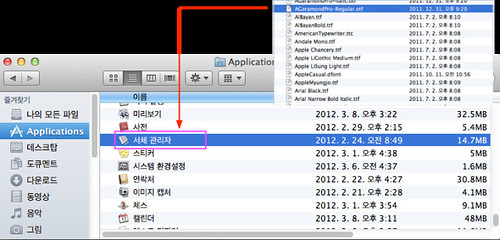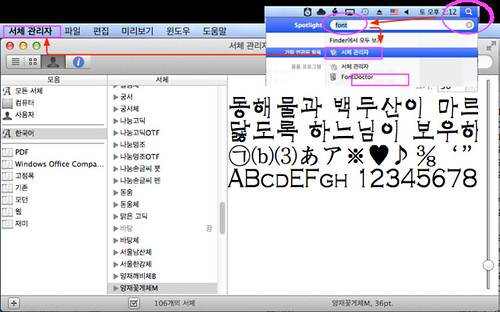2012. 2. 19. 14:09
Mac OS X 에서 안전모드로 부팅하는 방법 Hackintosh/Tip2012. 2. 19. 14:09
참고 : http://osx86.tistory.com/1332
안전모드 (to Safe Boot)로 부팅하기:
- Mac 이 다운되었는지 확인한다.
- 전원버튼을 눌러 맥을 시동한다.
- 시동음이 들리는 것과 즉시, Shift key를 지긋이 계~~~에속 눌러준다. Shift 키는 가능한 시동음이 들림과 동시에 눌러야 하지만 시동음 전에 누르면 의미없다.
- 애플아이콘이 보이면 Shift 키는 놓아주고 진행중인 바를 보게 될 것이다.
Mac OS X v10.4 이후 Mac OS X v10.6.8 버전등에서는 안전모드(Safe Boot)라는 로긴 윈도우를 보게 될 것이다.
안전모드(Safe Mode)를 벗어나기 위해서는 재부팅하여 주면 된다.
추가 정보
추가: 만약 키보드를 사용하여 안전모드(Safe Boot)이 안된다면
만약 어떤 이유로 키보드를 이용해서 안전모드 부팅이 안된다면 그리고 이미 컴퓨터에 원격로그인이 되어 있다면 다음 방법을 이용할 수 있다.
- 원격 Terminal 이나 혹은 SSH를 이용하였을 경우 다음방법이 가능하다.
- 다음명령어를 Terminal 에서 실행한다.:
sudo nvram boot-args="-x"
(만약, 부트로그를 볼 수 있는 Verbose 모드로 부팅하고 싶다면sudo nvram boot-args="-x -v"
- 안전모드(Safe Boot)로 부팅한 후에 일반적인 부팅방식으로 변경하고자 할때에는 다음 명령을 Terminal에서 실행할 수 있다:
sudo nvram boot-args=""
'Hackintosh > Tip' 카테고리의 다른 글
| 맥에서 부팅하는 여러가지 방법 (0) | 2012.02.24 |
|---|---|
| Mac OS X 복구 또는 재설치하는 방법 (0) | 2012.02.21 |
| Flash를 필요할때만 볼 수 있는 ClickToPlugin & ClickToFlash Safari extensions (0) | 2012.01.22 |
| Recovery HD 파티션 복구하기 (0) | 2012.01.09 |
| macOS 재설치없이 공장 초기화하는 방법 (1) | 2011.12.15 |