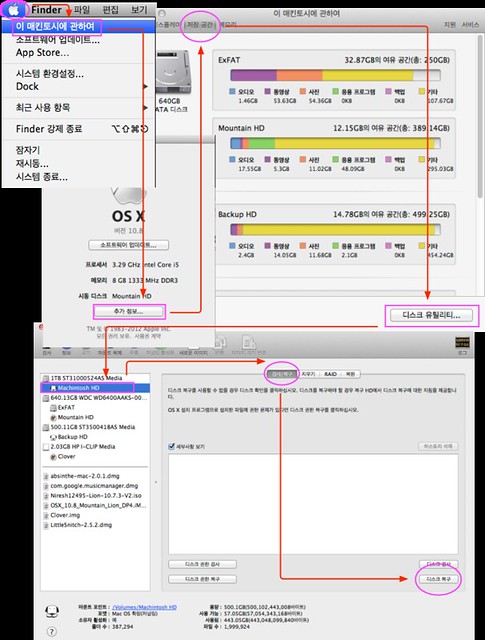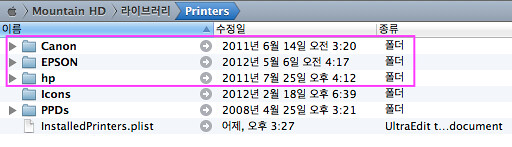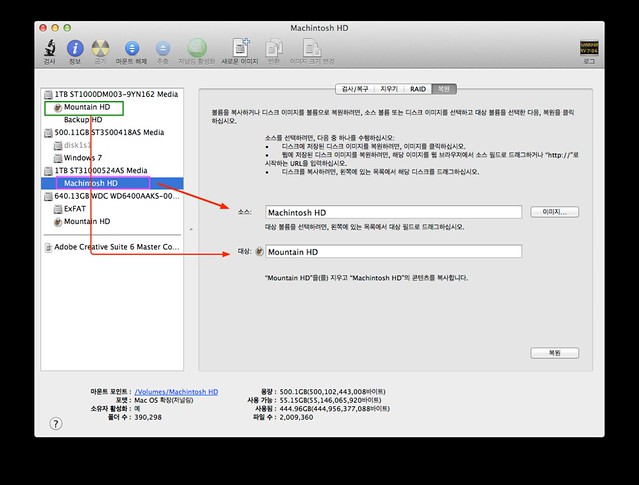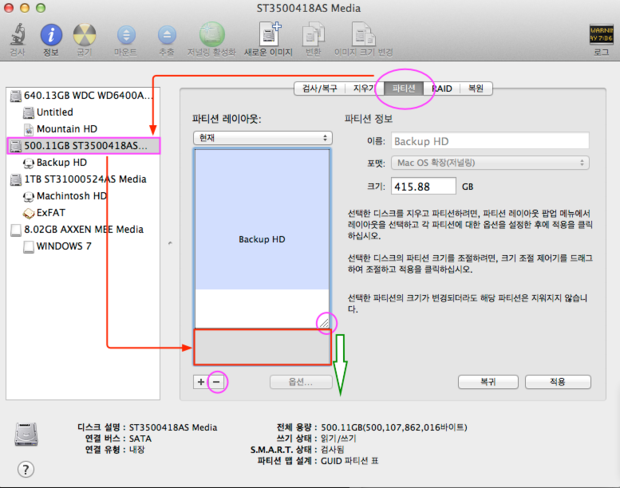| ACard6280ATA.kext |
Obsolete SCSI/ATA drivers for Acard |
| ACard62xxM.kext |
Obsolete SCSI/ATA drivers for Acard |
| ACard67162.kext |
Obsolete SCSI/ATA drivers for Acard |
| ACard671xSCSI.kext |
Obsolete SCSI/ATA drivers for Acard |
| ACard6885M.kext |
Obsolete SCSI/ATA drivers for Acard |
| ACard68xxM.kext |
Obsolete SCSI/ATA drivers for Acard |
| ALF.kext |
Presumably used for the Algebraic Logic Functional Programming Language. |
| ATI6000Controller.kext |
ATI Native Driver for ATI Radeon HD 6000 Series GPU |
| ATINDRV.kext |
ATI Native Driver, presumably for non-Radeon cards. See the notes from the PowerMac G3 |
| ATIRNDRV.kext |
Presumably for ATI Radeon Native Drivers. |
| ATIRadeon.kext |
Obsolete PPC Only |
| ATIRadeon8500.kext |
Obsolete PPC ATI Radeon 8500 driver. |
| ATIRadeon9700.kext |
test |
| ATIRadeonX1000.kext |
test |
| ATIRadeonX2000.kext |
test
|
| ATTOExpressPCIPlus.kext |
PCI-E SCSI card drivers for ATTO |
| Apple02Audio.kext |
Obsolete Legacy audio kext. |
| Apple16X50Serial.kext |
Obsolete Used for serial connectors/adaptors |
| AppleACPIPlatform.kext |
ACPI is the standard for Power Management in computers, interacts with the EFI in real Macs, has to do with controlling interrupts (IRQ), non-volatile RAM, controlling sleep, thermal settings, controlling the RTC, contains other kexts including AppleACPIButtons.kext, AppleACPIIEC.kext, AppleACPIPCI.kext. |
| AppleAD741x.kext |
Digital temperature sensor driver. |
| AppleADBButtons.kext |
Obsolete Apple Desktop Bus (or ADB) is an obsolete bit-serial computer bus connecting low-speed devices to computers. Used primarily on the Apple Macintosh platform, ADB equipment is still available but not supported by most Apple hardware manufactured since 1999. <you>(No idea what this actual kext does, doesn’t really matter)</you> |
| AppleADBKeyboard.kext |
Obsolete Used for Apple Desktop Bus keyboards. |
| AppleADBMouse.kext |
Obsolete, used for Apple Desktop Bus mice. |
| AppleADM103x.kext |
ACPI-Compliant remote thermal monitor with integrated fan controller. |
| AppleADT746x.kext |
Thermal management controller and voltage monitor. |
| AppleAHCIPort.kext |
test |
| AppleAPIC.kext |
http://en.wikipedia.org/wiki/Intel_APIC_Architecture |
| AppleAirPort.kext |
Obsolete PPC Only - Airport kexts
| AppleAirportFW.kext |
Obsolete PPC Only |
| AppleAirportFWAP.kext |
Obsolete PPC Only |
|
| AppleBMC.kext |
A baseboard management controller (BMC) is a specialized microcontroller embedded on the motherboard of a computer, generally a server. The BMC is the intelligence in the Intelligent Platform Management Interface (IPMI) architecture. The BMC manages the interface between system management software and platform hardware. |
| AppleBacklight.kext |
Backlighting support for Notebook displays, ie: changing the brightness/power settings of the lcd. |
| AppleBlower.kext |
Obsolete PPC Only, Most likely to do to with the fan, references in the binary to KeyLargo. |
| AppleCPUThermo.kext |
Obsolete PPC Only, temperature sensor, references in binary to PPCI2CInterface |
| AppleCore99NVRAM.kext |
Obsolete PPC Only. |
| AppleDallasDriver.kext |
Obsolete Legacy Audio kext |
| AppleEFIRuntime.kext |
Possibly used for EFI initialization of graphics card ROM BIOS. |
| AppleFCU.kext |
Nothing to do with the Apple Federal Credit Union,  going through ASCII strings in the binary seems to indicate some form of sensor polling for PowerPC I2C Interface sensors. going through ASCII strings in the binary seems to indicate some form of sensor polling for PowerPC I2C Interface sensors. |
| AppleFPButton.kext |
test |
| AppleFWAudio.kext |
FireWire audio |
| AppleFan.kext |
Fan control |
| AppleFileSystemDriver.kext |
General filesystem driver for HFS+, Apple RAID. |
| AppleFlashNVRAM.kext |
Obsolete PPC Only, references to Jmicron in the binary, most likely has to do with flashing nvram as the name says. |
| AppleGPIO.kext |
General Purpose Input/Output |
| AppleGW.kext |
Graphics warning? Localizable strings and binary make reference to properly plugging the graphics card in, binary has nothing but button/alert text. |
| AppleGraphicsControl.kext |
Presumably for dynamic GPU switching on things like the Macbook Pro which has two GPUs, has to do with controlling brightness as well. |
| AppleGraphicsPowerManagement.kext |
Guess  |
| AppleHDA.kext |
High Definition Audio kext, contains other audio kexts including: AppleHDAController.kext, IOHDAFamily.kext, and AppleHDAHALPlugin.bundle. |
| AppleHDAController.kext |
Found inside of AppleHDA.kext |
| AppleHIDKeyboard.kext |
Human Interface Device = Keyboard controls. |
| AppleHIDMouse.kext |
HID = Human Interface Device, mouse controls. |
| AppleHPET.kext |
High Precision Event Timer: Complicated, see http://en.wikipedia.org/wiki/HPET |
| AppleHWClock.kext |
test |
| AppleHWSensor.kext |
test |
| AppleI2C.kext |
Inter-Integrated Circuit, used for connecting low-speed peripherels to a motherboard. |
| AppleI2S.kext |
Integrated Inter-chip Sound, an electrical serial bus interface standard used for connecting digital audio devices together |
| AppleI2SModemFamily.kext |
Same as above, but for modems. |
| AppleIRController.kext |
Driver for the infrared port used by the Apple Remote. |
| AppleIntelCPUPowerManagement.kext |
Used for speedstepping on real Macs, known to cause kernel panics on OSx86 systems that do not have a properly patched DSDT. *note: this does not provide functionality from the kext, only stops the kernel panic from occuring. |
| AppleIntelGMA950.kext |
Kernel extension for GMA 950 (mobility and desktop versions). |
| AppleIntelGMAX3100.kext |
Kernel extension for GMA X3100 graphics cards. GMA X3100 always refers to the mobile version, there is no known support for the GMA 3100 (Without the X), the desktop version. |
| AppleIntelGMAX3100FB.kext |
Framebuffer for GMA X3100 |
| AppleIntelIntegratedFramebuffer.kext |
Built-in framebuffer for Integrated Intel (GMA950?) graphics cards. |
| AppleK2.kext |
Obsolete K2 is an older IO controller used with PowerMac G5’s, potentially obsolete? Nothing to do with Intel Macs at least. |
| AppleK2Driver.kext |
Obsolete K2 is an older IO controller used with PowerMac G5’s, potentially obsolete? Nothing to do with Intel Macs at least. |
| AppleK2Fan.kext |
Obsolete K2 is an older IO controller used with PowerMac G5’s, potentially obsolete? Nothing to do with Intel Macs at least. |
| AppleK2SATA.kext |
Obsolete K2 is an older IO controller used with PowerMac G5’s, potentially obsolete? Nothing to do with Intel Macs at least. |
| AppleK2SATARoot.kext |
ObsoleteK2 is an older IO controller used with PowerMac G5’s, potentially obsolete? Nothing to do with Intel Macs at least. |
| AppleKauaiATA.kext |
An island in Hawaii, also an Obsolete PPC ATA controller used in older Macs. |
| AppleKeyLargo.kext |
Obsolete The KeyLargo custom IC, the third major component of the Xserve architecture, is connected to the main PCI bus through a dedicated PCI-to-PCI bridge. It provides all the I/O functions except Ethernet and FireWire. The KeyLargo IC provides two USB root hubs, a UATA interface, and support for the LED display, also used in PowerMac G4’s. |
| AppleKeyswitch.kext |
Obsolete Xserve G5’s keyswitch security prevents unauthorized hot-plugging and mounting of a USB or FireWire hard drive. When the keyswitch is locked, the CD is ejected. In addition, the Security System pane provides configuration support for USB keyboard and mouse. |
| AppleKiwiATA.kext |
Obsolete I believe this is another IO Controller hub driver. |
| AppleKiwiRoot.kext |
Obsolete See above. |
| AppleLED.kext |
test |
| AppleLM7x.kext |
test |
| AppleLM87.kext |
test |
| AppleLM8x.kext |
test |
| AppleLMUController.kext |
test |
| AppleLPC.kext |
test |
| AppleLSIFusionMPT.kext |
test |
| AppleMCEDriver.kext |
test |
| AppleMPIC.kext |
test |
| AppleMacRISC2PE.kext |
test |
| AppleMacRISC4PE.kext |
Obsolete PPC only. |
| AppleMacRiscPCI.kext |
test |
| AppleMaxim1989.kext |
Obsolete PPC Only. |
| AppleMaxim6690.kext |
Obsolete PPC Only. |
| AppleMediaBay.kext |
test |
| AppleMikeyHIDDriver.kext |
test |
| AppleMobileDevice.kext |
test |
| AppleOnboardAudio.kext |
test |
| AppleOnboardDisplay.kext |
test |
| ApplePCCard16ATA.kext |
test |
| ApplePCCardATA.kext |
test |
| ApplePMU.kext |
Obsolete Power Management Unit, twice outdated (once by the SMU, then by the SMC) |
| ApplePlatformEnabler.kext |
support for non-ACPI compliant systems? (old kernel flag “Platform=X86PC” as opposed to Platform=ACPI) |
| AppleRAID.kext |
Software RAID |
| AppleRAIDCard.kext |
Hardware RAID card support |
| AppleRTC.kext |
Used for controlling the Real-Time Clock, the chip used to keep the computer time even when the system is turned off. |
| AppleSEP.kext |
This is a guess at best Signaling End Point, used for controlling signals in telecommunications, possibly having to do with modems. Info.plist makes reference to virtual interfaces and physical interconnects. |
| AppleSMBIOS.kext |
A normal PC SMBIOS defines data structures (and access methods) in a BIOS which allows a user or application to store and retrieve information specifically about the computer in question. The AppleSMBIOS.kext does the same thing with the OS X System Profiler. |
| AppleSMBusController.kext |
SMBus is a subset of I2C, used for communication with low-bandwidth devices on a motherboard, especially power related chips, such as temperature, fan, or voltage sensors, communicates with the ICH (I/O Controller Hub) on Intel chipsets, and with the MCP (Media Communications Processor) on nVidia chipsets. |
| AppleSMBusPCI.kext |
SMBus is a subset of I2C, this kext resumably does the same thing as the SMBUSController except for low bandwidth PCI devices specifically. |
| AppleSMC.kext |
System Manegement Controller, replaces the SMU, used for power management, optimization of airflow and keeping noise to a minimum inside the case. |
| AppleSMCLMU.kext |
sensors for macbooks, macbook3,1 & macbook4,1 & macbook5,1 . |
| AppleSMU.kext |
Obsolete The SMU manages thermal and power conditions to optimize the power and airflow while keeping audible noise to a minimum. Power consumption and temperature are monitored by the operating system, which communicates the necessary adjustments back to the SMU. The SMU makes the changes, slowing down or speeding up fans as necessary. Replaced by the SMC. |
| AppleSMUMonitor.kext |
Obsolete Monitoring for the System Management Unit. Replaced by the SMC. |
| AppleSPU.kext |
Obsolete PPC only, references ot keylargo and K2 in binary. |
| AppleSmartBatteryManager.kext |
SBD (Smart Battery Data) is a method to monitor a rechargeable battery pack, initiated by Duracell and Intel. A special integrated circuit in the battery pack monitors the battery and reports information to the SMBus. This information might include: type, model number, manufacturer, characteristics, discharge rate, predicted remaining capacity, almost-discharged alarm so that the PC can shut down gracefully; temperature and voltage to provide safe fast-charging. |
| AppleStorageDrivers.kext |
AppleStorageDrivers.kext contains these kexts
| AppleATAPIStorage.kext |
test |
| AppleHollywood.kext |
test |
| AppleMemorexCDROMDriver.kext |
test |
| AppleUSBODD.kext |
test |
| AppleXserveRAID.kext |
test |
| CanonEOS1D.kext |
test |
| FWPreferredProtocolSpeed.kext |
test |
| FireWireStorageDeviceSpecifics.kext |
test |
| IOFireWireSerialBusProtocolSansPhysicalUnit.kext |
test |
| LSI-FW-500.kext |
test |
| MKE-LF-D211A.kext |
test |
| MKE-SR-8171.kext |
test |
| MaxTranserSizeOverrideDriver.kext |
test |
| OxfordSemiconductor.kext |
test |
| PioneerSuperDrive.kext |
test |
| PreventMediaMountDriver.kext |
test |
| QPSQueFire.kext |
test |
| SanyoIDShot.kext |
test |
| SonyXDCAMDriver.kext |
test |
| StorageLynx.kext |
test |
| UFIWriteProtectedMediaDriver.kext |
test |
| USBStorageDeviceSpecifics.kext |
test |
| WriteProtectedMediaDriver.kext |
test |
| initioFWBridge.kext |
test |
|
| AppleSym8xx.kext |
Symbios Logic SCSI driver. |
| AppleThermal.kext |
test |
| AppleUSBAudio.kext |
USB audio driver. |
| AppleUSBDisplays.kext |
test |
| AppleUSBMultitouch.kext |
Multi-touch trackpad driver for the Aluminium Macbooks. |
| AppleUSBTopCase.kext |
reminder, make a new table for AppleUSBTCButtons.kext, AppleUSBTCKeyEventDriver.kext, AppleUSBTCKeyboard.kext, AppleUSBTCTrackpad.kext |
| AppleUpstreamUserClient.kext |
test |
| AppleVIA.kext |
test |
| AppleVSP.kext |
Obsolete PPC only, makes reference to PowerMac G3 in binary, no idea what this actually does. |
| AppleXsanFilter.kext |
test |
| Apple_iSight.kext |
Webcam kext (iSight is Apple’s webcam name). |
| ArcMSR.kext |
test |
| AudioDeviceTreeUpdater.kext |
test |
| AudioIPCDriver.kext |
test |
| BootCache.kext |
test |
| CHUDKernLib.kext |
test |
| CHUDProf.kext |
test |
| CHUDUtils.kext |
test |
| CM4040.kext |
test |
| CRYPTOCardPCCard.kext |
Smart card reader (for cryptographic cards). |
| Dont Steal Mac OS X.kext |
Used to support memory page encryption and decryption, presumably through interaction with an EFI module. |
| GeForce.kext |
One of three very important original Apple kexts required by OSx86 machines for nvidia graphics functionality. This kext is a MUST for QE/CI. |
| GeForcePPC.kext |
test |
| I2CGPIO.kext |
test |
| ICAClassicNotSeizeDriver.kext |
test |
| ICAFWKodakProDriver.kext |
test |
| IO80211Family.kext |
Basic wireless framework driver, further functionality for specific cards are in other kexts located *inside* of this kext (under the Contents/PlugIns/ directory), such as support for Broadcom or Atheros chipsets (to name the two most commonly supported chipsets). |
| IOACPIFamily.kext |
test |
| IOADBFamily.kext |
test |
| IOAHCIFamily.kext |
AHCI Input/Output family most likely a meta-kext
| IOAHCISerialATAPI.kext |
test |
| IOAHCIBlockStorage.kext |
test |
|
| IOATAFamily.kext |
Meta-kext for ATA functionality?
| AppleIntelPIIXATA.kext |
This is one of the main kexts used for SATA/ATA settings for the ICHx (I/O Controller Hub) family. If your ATA/SATA settings are not working and you’re using an ICHx southbridge, this is the first kext to look at. |
| IOATABlockStorage |
test |
| IOATAPIProtocolTransport.kext |
test |
|
| IOAudioFamily.kext |
test |
| IOBDStorageFamily.kext |
test |
| IOBluetoothFamily.kext |
test |
| IOBluetoothHIDDriver.kext |
test |
| IOCDStorageFamily.kext |
test |
| IODVDStorageFamily.kext |
test |
| IOFireWireAVC.kext |
test |
| IOFireWireFamily.kext |
test |
| IOFireWireIP.kext |
test |
| IOFireWireSBP2.kext |
test |
| IOFireWireSerialBusProtocolTransport.kext |
test |
| IOGraphicsFamily.kext |
test |
| IOHDAFamily.kext |
Found inside of AppleHDA.kext |
| IOHDIXController.kext |
Used for creation of and mounting of Disk Images, such as .dmg files. |
| IOHIDFamily.kext |
Input/output of human interface devices, such as keyboards/mice. |
| IOI2CAD741x.kext |
Obsolete PPC Only |
| IOI2CADT746x.kext |
Obsolete PPC Only |
| IOI2CCPUVoltage.kext |
Unibin - Add more info |
| IOI2CControllerPMU.kext |
Obsolete PPC Only |
| IOI2CControllerPPC.kext |
Obsolete PPC Only |
| IOI2CControllerSMU.kext |
Obsolete PPC Only |
| IOI2CDeviceFCU.kext |
Obsolete PPC Only |
| IOI2CDeviceLMU.kext |
Unibin - Add more info |
| IOI2CDriveBayGPIO.kext |
Obsolete PPC Only |
| IOI2CFamily.kext |
Obsolete PPC Only |
| IOI2CHWClock.kext |
Unibin - Add more info |
| IOI2CLM6x.kext |
Obsolete PPC Only |
| IOI2CLM7x.kext |
Obsolete PPC Only |
| IOI2CLM8x.kext |
Obsolete PPC Only |
| IOI2CMaxim1631.kext |
Obsolete PPC Only |
| IOI2CMaxim1989.kext |
Obsolete PPC Only |
| IOI2CMaxim6690.kext |
Obsolete PPC Only |
| IOI2CMotionSensor.kext |
Obsolete PPC Only |
| IOI2CPulsar.kext |
Unibin - Add more info |
| IOI2CSMUSat.kext |
Obsolete PPC Only |
| IOI2CSlewClock.kext |
Unibin - Add more info |
| IOKeyLargo.kext |
test |
| IONDRVSupport.kext |
test |
| IONetworkingFamily.kext |
This kext provides a basic driver framework for Ethernet adaptors, further functionality for specific chipsets is provided by other kexts located *inside* of this kext (located under the Contents/PlugIns/ directory), such as support for Intel or Realtek chipsets (two of the most common ones). |
| IOPCCardFamily.kext |
test |
| IOPCIFamily.kext |
test |
| IOPlatformFunction.kext |
test |
| IOPlatformPluginFamily.kext |
test |
| IOSCSIArchitectureModelFamily.kext |
test |
| IOSCSIParallelFamily.kext |
test |
| IOSMBusFamily.kext |
test |
| IOSerialFamily.kext |
test |
| IOStorageFamily.kext |
test |
| IOStreamFamily.kext |
test |
| IOUSBFamily.kext |
test |
| IOUSBMassStorageClass.kext |
Needed for USB flash storage devices. |
| IOVideoFamily.kext |
test |
| IPFirewall.kext |
Pseudo Extension |
| ImmersionForceFeedback.kext |
test |
| JMicronATA.kext |
Exactly as it sounds, ATA driver for jmicron chipsets. |
| KeyLargoATA.kext |
Obsolete Key Largo ATA drivers. |
| LSIUltra320.kext |
Obsolete SCSI controller driver for LSUI Ultra 320. |
| LogitechForceFeedback.kext |
test |
| MacIOGPIO.kext |
Input/Output kext for General Purpose Input/Output  |
| MegaRAID.kext |
MegaRAID drivers. |
| NVDANV10Hal.kext |
test |
| NVDANV20Hal.kext |
test |
| NVDANV30Hal.kext |
test |
| NVDANV40Hal.kext |
One of three very important original Apple kexts required by OSx86 machines for nvidia graphics functionality. This kext provides support for 6xxx and 7xxx series nvidia cards. |
| NVDANV40HalPPC.kext |
PowerPC equivalent of NVDANV40Hal.kext. |
| NVDANV50Hal.kext |
One of three very important original Apple kexts required by OSx86 machines for nvidia graphics functionality. This kext provides support for 8xxx and 9xxx series nvidia cards. |
| NVDAResman.kext |
One of three very important original Apple kexts required by OSx86 machines for nvidia graphics functionality. This kext is responsible for providing resolution changing capabilities with nvidia graphics cards. |
| NVDAResmanPPC.kext |
Resolution changing for nvidia cards on PPC Macs. |
| NVSMU.kext |
Possible nvidia system management unit, ROM controller potentially? |
| OSvKernDSPLib.kext |
Kernel digital audio signal processing library? |
| PMUMotionSensor.kext |
Presumably an outdated kext, since it refers to the PMU (Power Management Unit), which has since been replaced not only once by the SMU (System Management Unit), but twice, by the SMC (System Management Controller). |
| PPP.kext |
Point-to-Point Protocol kext, associated with PPPoE.ppp, PPPSerial.ppp, PPTP.ppp, and Radius.ppp, all located inside /System/Library/Extensions/. |
| SCR24X_Apple_Driver.kext |
PCMCIA card driver for SCR24X smart card reader. |
| Seatbelt.kext |
Used for sandboxing, provides an additional layer of security when running programs downloaded from the internet or potentially dangerous code. |
| SM56KUSBAudioFamily.kext |
Note: New table for AppleSM56KUSBAudio.kext and AppleSM56KUSBModemFamily.kext |
| SMCMotionSensor.kext |
Current motion sensor kext for Macbooks, which have an integrated motion sensor, some games make use of it, mainly use to lock the hard drive in place if it detects sudden motion (such as dropping), or can be used in case of theft to trigger an alarm. |
| SoftRAID.kext |
test |
| System.kext |
System.kext contains lots of Pseudo-Extensions
| AppleNMI.kext |
Pseudo-Extension - A non-maskable interrupt (NMI) is a computer processor interrupt that cannot be ignored by standard interrupt masking techniques in the system. It is typically used to signal attention for non-recoverable hardware errors. (Some NMIs may be masked, but only by using proprietary methods specific to the particular NMI.) |
| ApplePlatformFamily.kext |
test |
| BSDKernel.kext |
test |
| BSDKernel6.0.kext |
test |
| IOKit.kext |
test |
| IOKit6.0.kext |
test |
| IONVRAMFamily.kext |
test |
| IOSystemManagement.kext |
test |
| Libkern.kext |
test |
| Libkern6.0.kext |
test |
| MACFramework.kext |
test |
| Mach.kext |
test |
| Mach6.0.kext |
test |
| System6.0.kext |
test |
| Unsupported.kext |
test |
|
| TMSafetyNet.kext |
Used to protect accidental or intentional deletion of time machine backups. More info |
| VirtualAudioDriver.kext |
Most likely this Virtual Audio driver allows you to route the audio output of any program into the input of another |
| autofs.kext |
Used to eliminate the need to mount filesystems manually, probably guesses the filesystem and mounts it automatically with the available/appropriate options that OS X has for that specific filesystem. |
| cddafs.kext |
Compact Disc Digital Audio filesystem, presumably used to read/write audio cds following the CDDA standard. |
| iPodDriver.kext |
Absolutely mind-boggling what this kext could possibly ever do. Maybe someday its true mysteries will be explored. |
| iTunesPhoneDriver.kext |
iPhone driver, same as iPodDriver above, but for the iPhone. |
| mcxalr.kext |
Managed Client application launch restriction tool and agent - Used internally to manage and implement application launch restrictions for Managed Clients (MCX). Also used by Workgroup Manager to sign applications as root to insure all permissions and modes are preserved. |
| msdosfs.kext |
ms-dos filesystem driver. |
| ntfs.kext |
New Technology File System driver, allows OS X to read Windows NTFS volumes. |
| nvenet.kext |
Nvidia ethernet, has to do with ethernet on MCP73/MCP79 systems. |
| smbfs.kext |
Samba filesystem kext, responsible for providing the ability to mount remote Windows file shares using Samba |
| udf.kext |
Universal Disc Format filesystem driver, used to read/write to UDF formatted cd/dvd’s. |
| webdav_fs.kext |
Filesystem driver for WebDAV.Wikipedia: Web-based Distributed Authoring and Versioning, or WebDAV, is a set of extensions to the Hypertext Transfer Protocol (HTTP) that allows users to collaboratively edit and manage files on remote World Wide Web servers. |
| webfilter.kext |
test |
| zfs.readonly.kext |
Read-only capability for the ZFS filesystem. There is a ZFS read/write kext available if one wishes to experiment with the ZFS filesystem under OS X. |