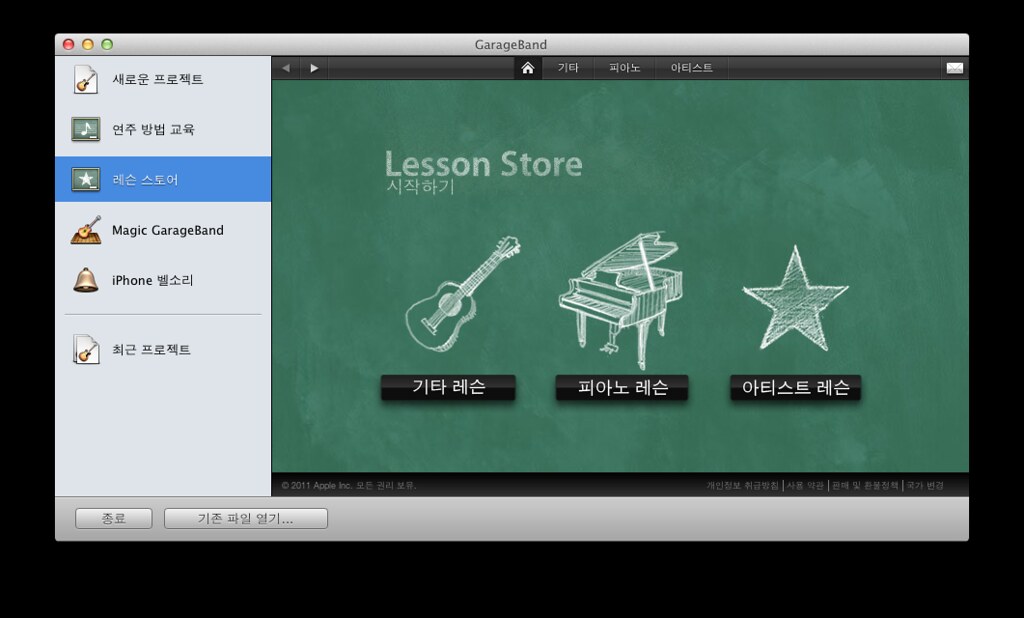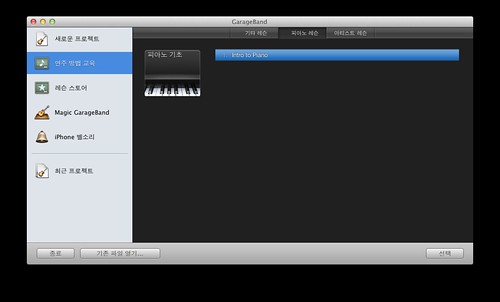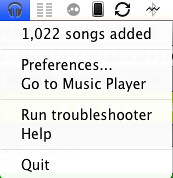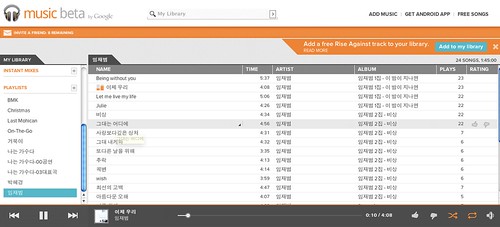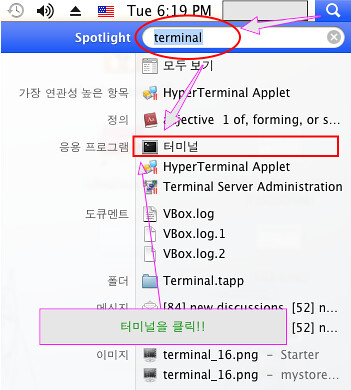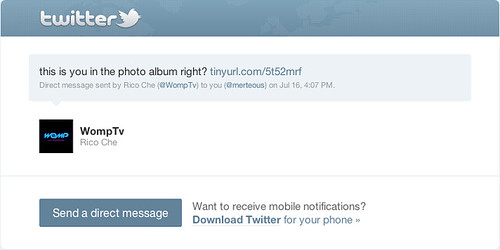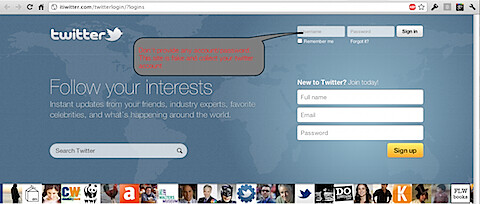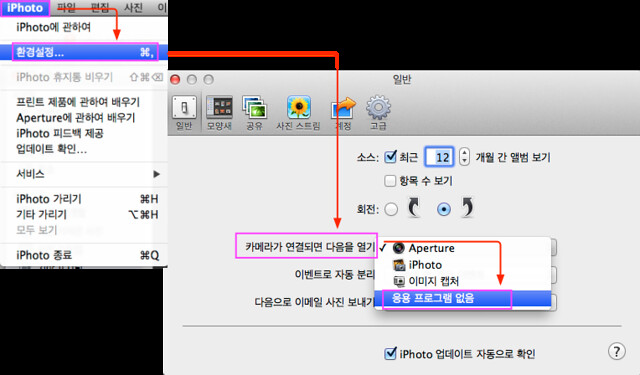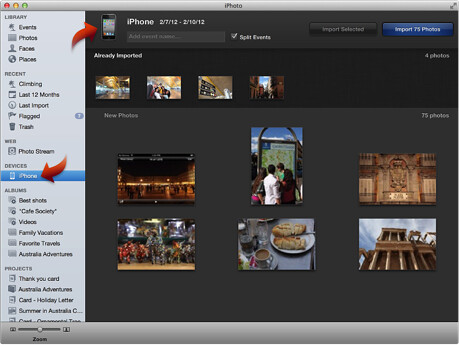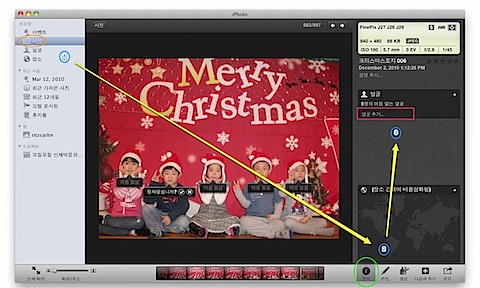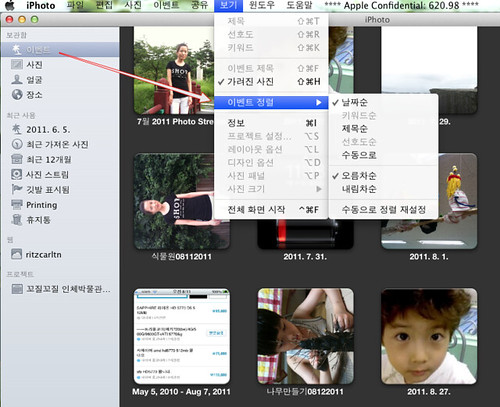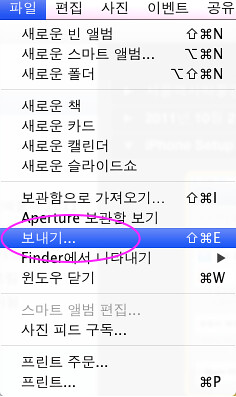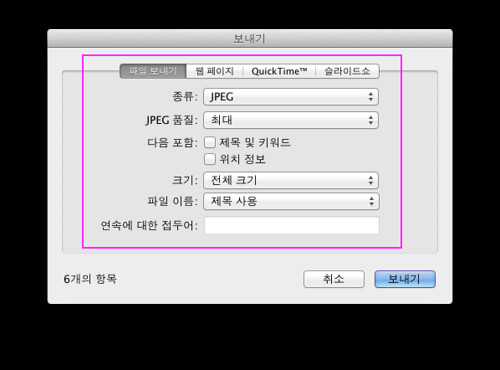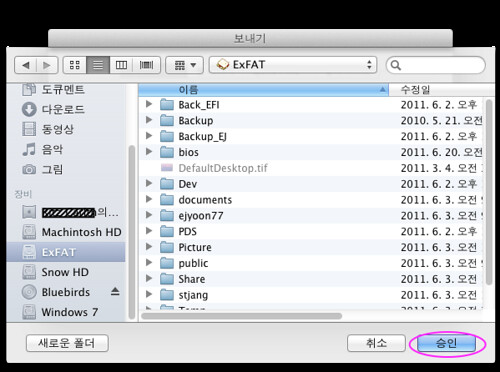2011. 10. 11. 18:07
GarageBand로 대충 작업하기 Application/Apple2011. 10. 11. 18:07
'Application > Apple' 카테고리의 다른 글
| iWorks'09 의 진화 (0) | 2012.06.07 |
|---|---|
| Logic 9 Install in Lion (0) | 2011.12.29 |
| 왕초보를 위한 Logic 무료 강좌 (0) | 2009.03.06 |
| Logic 제거하기 (0) | 2009.02.28 |
| KeyNote 파워포인트 포맷으로 저장하기 (0) | 2009.02.18 |