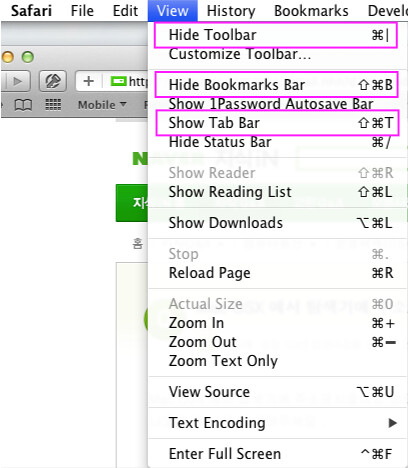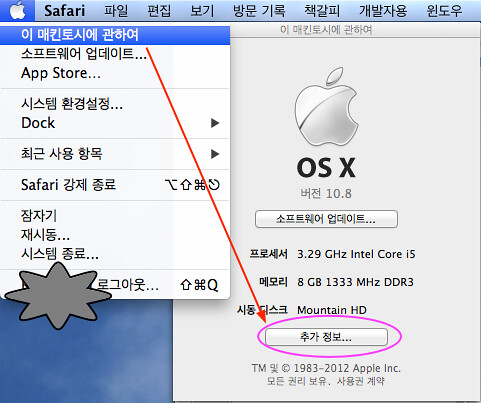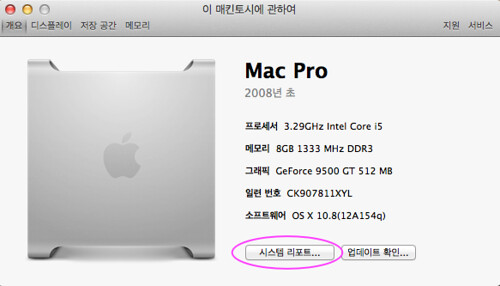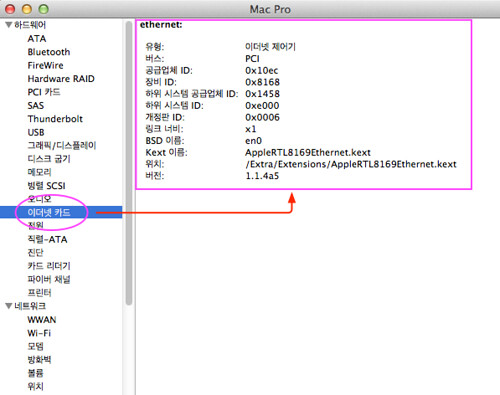Spotlight is going rampant here.
The mds (metadata server, aka Spotlight) process is constantly accessing the disk and writing some data to it, filling it until there is no space left on the device.
I cannot find out what file it is writing to.
I've tried with fsevener which sadly didn't help.
mds is also eating up all the CPU cycles it can get leaving my system fully loaded at all times.
The mds process is also taking up inceasingly huge amounts of memory, causing permanent swapping of memory and bringing the system to a grinding halt. (Cache Hits go down below 1%, About 250.000 pageins happen per minute.)
Memory Footprint is going up to several hundred MB or real RAM.
$ vm_stat
Mach Virtual Memory Statistics: (page size of 4096 bytes)
Pages free: 53166.
Pages active: 275736.
Pages inactive: 135633.
Pages wired down: 59698.
"Translation faults": 10217862.
Pages copy-on-write: 136166.
Pages zero filled: 5983710.
Pages reactivated: 96772.
Pageins: 1236330.
Pageouts: 77113.
Object cache: 24391 hits of 1183451 lookups (2% hit rate)
(This is 95 minutes after reboot. Only running: Finder, Terminal, LaunchBar, Safari, Mail)
This bahaviour goes until the disk is full and I get a "low disk space" warning.
Then mds crashes, the system frees up the (temporary?) files written by the process and also frees the RAM taken up by it.
Resulting in even more swapping, as the system tries to page-in other processes now.
Subseqently the system launches a new mds process and the game starts over.
Things I've tried to remedy:
Rebuilt spotlight index several times.
Including totally deleting the .Spotlight-V100 folder on local volumes.
Doesn't help, takes about 16 to 20 hours to rebuild on my machine, so is not a thing one wants to just-try.
Reinstalled 10.5.5 Combo Update, doesn't help.
Privileges are repaired.
Turn off spotlight completely: Does indeed stop the madness, but now I cannot find anything on my system.
So this is not a solution at all.
I've tried to keep the index small by excluding more and more stuff in the privacy settings of the Spotlight PreferencePane. This doesn't solve the problem either.
My System:
PowerBook G4 1.5GHz
2GB RAM (Maximum) (Tested with ASD ok, Rember ok. Different RAM modules, also ok.)
160GB HD (5GB free) (SMART ok, Blockscan ok, Filesystem ok, File privileges ok)
Mac OS X 10.5.5 (9F33) including Security Update 2008/007 (no further updates available)
Any help or suggestions are welcome. I'm happy to provide any further details you may need.
Best regards
Pepi