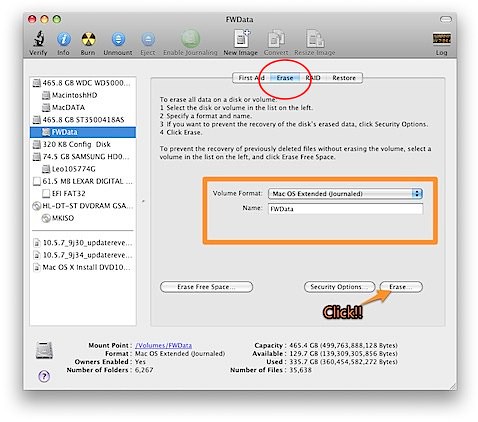First of all, I really appreciate Hagar,
If you have any question, visit his original posting and leave your question.
Source : http://www.projectosx.com/forum/index.php?showtopic=314&st=0&#entry1000
This posting is just for Korean who don't read English.
준비물:
- Ubuntu (live CD) 9.04 가 좋을 것 같군요.
- usb stick
- 그리고 인터넷 연결이 되어 있어야 합니다.
First:먼저 hfsplus 와 hfsprogs 패키지를 apt-get 혹은 synaptic 를 이용하여 설치합니다.
usb 를 먼저 꽂고
터미널에서, "sudo -s" 명령어를 입력하고 "pwd" 커맨드를 입력하여 마운트 경로와 현재 경로등을 확인합니다.
(보통 /dev/sdb 디바이스가 USB입니다만, 자신의 환경에 따라 다르고 USB 가 사용할 마운트 포인트는 LinOSX 라는 볼륨명을 이용할 것입니다.)
터미널에서 다음 명령어를 입력하세요.
CODE
fdisk /dev/sdb
기존 파티션을 제거하기 위해 새로운 주 파티션으로 생성을 하는데 타입은 "AF" 타입으로 해주시고, active 시킵니다.
다음과같이 mkfs.hfsplus 커맨드를 이용하여 새로운 hfs+ 파일시스템을 새로이 만듭니다.
CODE
mkfs.hfsplus -v LinOSX -U 0 -G 0 /dev/sdb1
보시다시피 LinOSX 볼륨명으로 권한은 사용자와 그룹이 "0:0" 으로 되어 있습니다.
다음은 chameleon bootloader를 설치하는 과정입니다.:
최신 chameleon 패키지를 다운로드하여 압축을 풉니다. 여기에서
Chameleon2.0RC1-r431
cd 커맨드를 이용하여 i386 들어가서 /dev/sdb1 디바이스가 언마운트되어 있음을 확인합니다. 그리고 다음 명령어를 입력합니다:
CODE
dd if=boot0 of=/dev/sdb bs=440 count=1
dd if=boot1h of=/dev/sdb1
다음은 usb를 다음명령을 주어 마운트합니다.:
CODE
mkdir /media/LinOSX
mount -t hfsplus -w /dev/sdb1 /media/LinOSX
그리고 다음과 같이 명령어를 줍니다. 아주 전형적인 방식이죠. ^ ^:
CODE
touch /media/LinOSX/arse
물론, 쓰기가능여부를 점검해야 하는 사항도 있습니다.
모두 처리가 잘 진행이 되었다면 이제 드라이버에 root 권한으로 쓸 수 있는 권한이 있습니다. 따라서,
Boot Loader,
Leopard,
MAC,
OSX,
Utility,
매킨토시,
맥,
설정,
설치,
우분투,
해킨토시  alc888_dump.txt
alc888_dump.txt