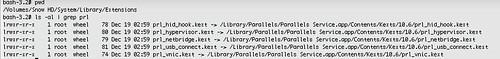Adobe Illustrator CS5 HTML5 Pack Application/Adobe2010. 9. 14. 22:37
흥미로운 뉴스로 Adobe사에서 HTML5, CSS3, 와 SVG 를 지원하기 위한 HTML5 패키지를 내어놓았군요.
자세한 사항은 : http://labs.adobe.com/technologies/illustrator_html5/
Adobe is pleased to announce the availability of the Adobe® Illustrator® CS5 HTML5 Pack (see related press release). This add-on for Illustrator CS5 15.0.1 provides initial support for HTML5 and CSS3, extends SVG capability in Illustrator CS5, and helps you easily design web and device content. In combination with the HTML5 features available in the Adobe Dreamweaver CS5 11.0.3 updater, these new tools allow web designers to take advantage of the latest advancements in HTML5.
While HTML5 and CSS3 will not be finalized for some time, and SVG support in browsers will continue to evolve, the extension provides support for a set of currently implemented features.
Benefits of the Illustrator CS5 HTML5 Pack extension
- Efficiently design for web and devices by exporting Illustrator Artboards for unique screen sizes using SVG and CSS3 media queries.
- Create web widgets with Illustrator by generating dynamic vector art for data driven web work-flows.
- Take advantage of the latest enhancements to SVG and Canvas to generate interactive web content.
- Map artwork appearance attributes from designer to developer tools—export from the Illustrator Appearance Panel to CSS3 for streamlined styling of web pages.
Follow these steps to get started with the Illustrator CS5 HTML5 Pack:
- If you do not have Illustrator CS5 installed, download the free trial
- Download the Illustrator CS5 HTML5 Pack
- Follow the installation instructions
- Read the Illustrator CS5 HTML5 Pack user guide
- Watch the HTML5 with Illustrator CS5 episode on Adobe TV
- Start creating for HTML5 and CSS3 within Illustrator CS5.
- Ask questions and share your feedback in the Illustrator CS5 HTML5 Pack forum
Please note that your submission of comments, ideas, feature requests and techniques on this and other Adobe maintained forums, as well as Adobe's right to use such materials, is governed by the Adobe.com Terms of Use.
'Application > Adobe' 카테고리의 다른 글
| Adobe Lightroom, PS 등 제품 Update (0) | 2011.05.04 |
|---|---|
| Adobe CS 5.5 출시 (0) | 2011.05.04 |
| CS5 Update (0) | 2010.09.04 |
| Photoshop Camera Raw 6.2 Update (0) | 2010.08.31 |
| Acrobat Pro 9.3.4 Update (0) | 2010.08.20 |