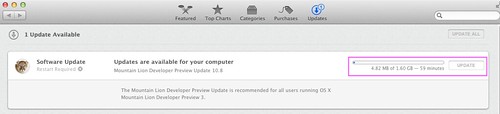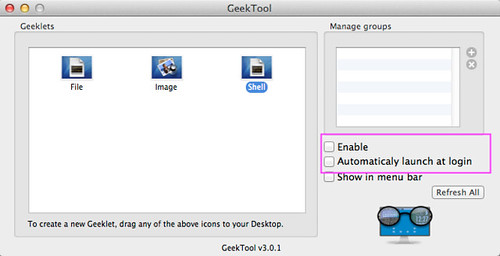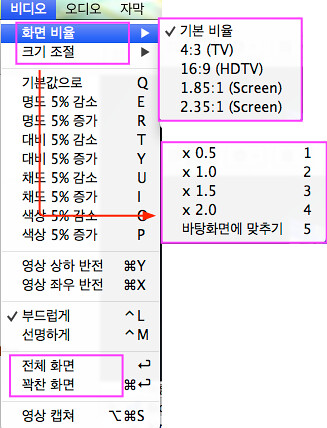Mountain Lion Software Update macOS/Mountain Lion2012. 5. 17. 13:09
Mountain Lion Software Update
Yup, 1.6GB
The Remote Desktop Administrator software does not match the installed version of the client software. TheRemote Desktop Administrator software must be updated on this computer.
But at this time is no update available, either on the website nor the AppStore.
So if you need a working ARD don't install the last Update for the DP3
'macOS > Mountain Lion' 카테고리의 다른 글
| Software Update (0) | 2012.06.12 |
|---|---|
| Software Update (0) | 2012.05.26 |
| Mountain Lion DP3 -> DP4(?) (0) | 2012.05.06 |
| Mountain Lion DP3 released (0) | 2012.04.19 |
| Mountain Lion DP2 (2) | 2012.03.18 |