9j56 released...! macOS/Update2009. 4. 24. 13:09
'macOS > Update' 카테고리의 다른 글
| 9j58 Released!! (0) | 2009.04.30 |
|---|---|
| i7 + 10.5.7 Working Great!! (5) | 2009.04.28 |
| 9j56 released...! (2) | 2009.04.24 |
| Software Update (0) | 2009.04.20 |
| Software Update (0) | 2009.04.20 |
| 9j58 Released!! (0) | 2009.04.30 |
|---|---|
| i7 + 10.5.7 Working Great!! (5) | 2009.04.28 |
| 9j56 released...! (2) | 2009.04.24 |
| Software Update (0) | 2009.04.20 |
| Software Update (0) | 2009.04.20 |
실시간으로 네트웍에 접속된 현황을 보여줍니다.
윈도우즈에서는 TaskInfo 라는 툴이 있어서 유용하게 사용하였었는데 MAC에서는
이 소프트웨어를 이용하면서 네트웍 보안 관리를 하고 있습니다.
| Vmware를 이용 물리적인 다른 하드디스크에 Windows 시스템 설치하기 (0) | 2009.04.29 |
|---|---|
| IPNetMonitorX (0) | 2009.04.23 |
| Numbers (0) | 2009.04.15 |
| Vuze 권한조정 설정 (0) | 2009.04.14 |
| Vuze 권한조정 설정 (1) | 2009.04.14 |
실시간으로 네트웍에 접속된 현황을 보여줍니다.
윈도우즈에서는 TaskInfo 라는 툴이 있어서 유용하게 사용하였었는데 MAC에서는
이 소프트웨어를 이용하면서 네트웍 보안 관리를 하고 있습니다.
| Vmware를 이용한 Windows 시스템 설치하기 (0) | 2009.04.29 |
|---|---|
| Vmware를 이용 물리적인 다른 하드디스크에 Windows 시스템 설치하기 (0) | 2009.04.29 |
| IPNetMonitorX (0) | 2009.04.23 |
| Numbers (0) | 2009.04.15 |
| Vuze 권한조정 설정 (0) | 2009.04.14 |
Apr 19 2009, 12:22 AM
CMOS setup 설정
1. CMOS 설정 공장 초기화
다음과 같이 두가지 방법이 있다.
특히 밧데리를 제거하는 것은 CMOS설정에 암호를 걸어두었을 때 효과적이다.
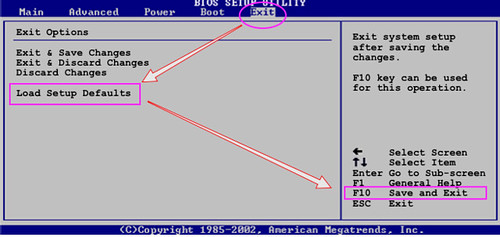 |
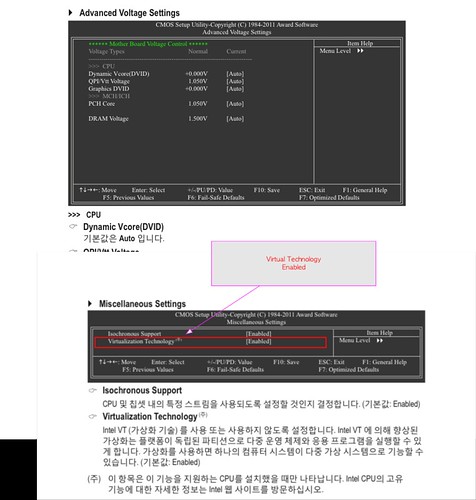
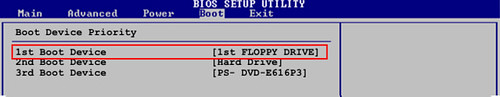 |
| P5Q Series BIOS ready for MAC OSX (Update) (0) | 2009.05.11 |
|---|---|
| Phenom II, M3A78-EM, Ati 4850: Leopard install success. (0) | 2009.05.05 |
| Zotac GeForce 9300-ITX WiFi (2) | 2009.04.23 |
| Modify cmos bios (0) | 2009.04.06 |
| GA-EX58-UD3R, 1st System in World Wide(?) (7) | 2009.04.06 |
Apr 19 2009, 12:22 AM
I have a more or less successful install with this board that I'll share. This is kind of a lazy write-up because this is not my main hack and thus it is "good enough" for me, not a perfect install. This is for a little media center with PLex, EyeTV, Remote Buddy, and the Sony BD remote.
This is a Vanilla Retail type install!
What does not work, but could:
-On-board Audio (I am using iMic USB which does work and did not hassle with this except to find that VoodooHDA does NOT work).
-wireless networking (did not try on this b/c I use wired gigabit)
-Sleep/resume works from menu, but usb keybord does not come back--get error about overvoltage causing USB device to be disabled. Unplugging keyboard and plugging back fixes, but I have sleep turned off. For my purposes I can't wake the system from remote anyway, so I do not care.
-PS2 Key/Mouse (why bother?)
Does not work and never will: This board does not support USB wake on the hardware level, Zotac you b*stards!
What does work (reliably)
-onboard gigabit ethernet
-onboard video
-iMic USB for audio
-bluetooth dongle usb
-Playstation3 BD remote with remote buddy/bluetooth
Untested:
-I do not have an optical drive in this system. I assume a Sata drive should work fine.
Install Method:
1. Insert sata hard disk in working hackintosh, partition GUID. Mark to not ignore permissions on this drive in info.
2. Install OSX 10.5.0 from working hack, run Apple 10.5.6 combined update.
3. Copy over AppleACPIPlatform, AppleSMBIOS, dsmos, IntelCPUPMDisabler, IOAHCIFamily, IOATAFamily, NVkush. (these are attached, not all may be necessary, like I said this is a lazy write-up!).
4. run Chameleon 2.0RC1 and use standard install (EFI-type may work, I did not use it).
5. Put the disk in the new system and boot up. OK, here's the gotcha. The 10.5.6 update will run a boot time process that will overwrite some of the kexts you just copied. In fact, it will boot and do this, then reboot on its own. Just let it go until you get a kernel panic or something then copy your kexts again and repair permissions. I might have re-run chameleon installer here, kind of forget.
6. Boot up and if you do get any kind of kernel panic, just reboot. Once this is setup, you will NOT get any panics or instability. I am typing this from this system now!
7. Run all updates from the Apple menu, all install with no issues.
All-in-all, this is a very easy install and the board supports OSX pretty well for me at least. Not sure of the OP's problems, but I would just say to try to get away from Distros if you can. Retail installs are actually a lot easier/more predictable. Who knows what the scripts in a distro are doing? Just get your retail working and save a copy of the particular kexts/dsdt etc you used and then a reinstall is a breeze.
Edit: One thing I forgot to mention. I have tried Vanilla retail on 2 different systems with 10.5.6 retail DVD and have not had success. Specifically, 10.5.6 Reatail DVD did not work on this board for me. For some reason the 10.5.0 -> 10.5.6 update method works much better for me even though it is an extra step.
| Phenom II, M3A78-EM, Ati 4850: Leopard install success. (0) | 2009.05.05 |
|---|---|
| ASUS psgc mx/1333 CMOS 공장초기화 (0) | 2009.04.23 |
| Modify cmos bios (0) | 2009.04.06 |
| GA-EX58-UD3R, 1st System in World Wide(?) (7) | 2009.04.06 |
| Optiplex GX620 - 해킨토시 (0) | 2009.04.03 |
1. newhpet is ok ..... it will create a virtual hpet deice if you don't have one.
2. force compile should be used only if you have errors
3. you should use hpet on GA-EP35 and EP45.
* if you have hpet errors with appleintelcpu, use newhept.
| 디스크 복구가 안될때 (0) | 2009.04.27 |
|---|---|
| 디스크 복구가 안될때 (0) | 2009.04.27 |
| 네트웍 설정확인하는 법 (0) | 2009.04.22 |
| i7 BenchMark (0) | 2009.04.16 |
| i7 BenchMark (4) | 2009.04.16 |





| 디스크 복구가 안될때 (0) | 2009.04.27 |
|---|---|
| DSDT Gui Utility (0) | 2009.04.23 |
| i7 BenchMark (0) | 2009.04.16 |
| i7 BenchMark (4) | 2009.04.16 |
| Mac OS 9.0.4 가 해킨 시스템에서,,,,!!!!! (0) | 2009.04.14 |
시나리오 1.
시놉시스
머리가 나쁘면 가슴이라도 따뜻했었어야지,,,
나쁜 머리를 커버라도 하지,,,
결국은 눈앞의 24억 현금을 걷어차고 비극을 택하는 속물의 길을 택했구나.
속물은 속물일 뿐,,,
자신뿐만 아니라 주위 사람들까지 희생해가며,,,
마냥 그렇게 평생 돈을 따라다니겠지,,,
순진하지도 않은 똥개의 갈색 눈동자를 이리저리 굴리며 돈을 따라다니는 속물의 길이 그다지도 좋았던 게지,,,
마지막으로 몇번의 기회를 주어보고 정말 아니라면 놓아주어야 겠지.
| [謹弔] 노무현 전 대통령 서거! 슬픈 하루입니다. (0) | 2009.05.23 |
|---|---|
| 제 맥클론을 떠나 보내야 할지도... (0) | 2009.05.16 |
| 동부 익스프레스 택배 아저씨 친절하시네요. (0) | 2009.03.27 |
| 동부 익스프레스 택배 아저씨 친절하시네요. (0) | 2009.03.27 |
| 메모리를 늘려야 할 듯.... (0) | 2009.03.10 |