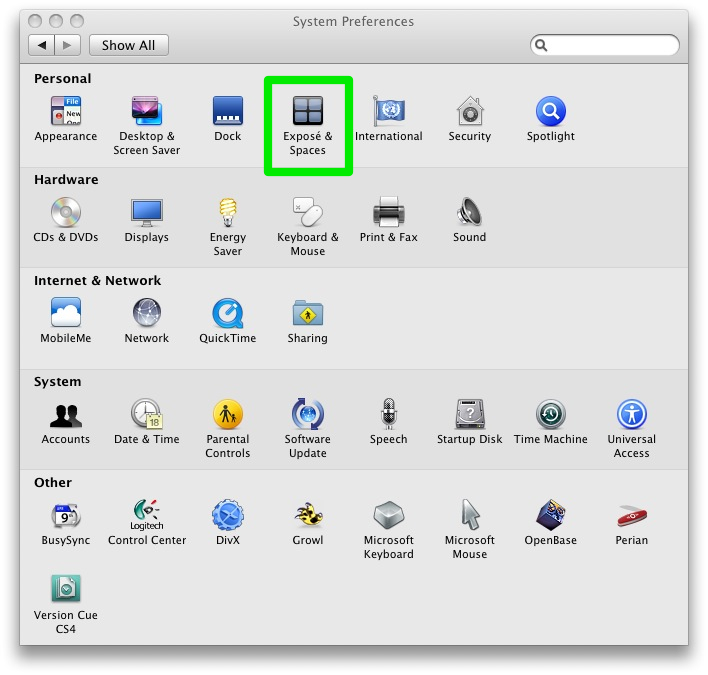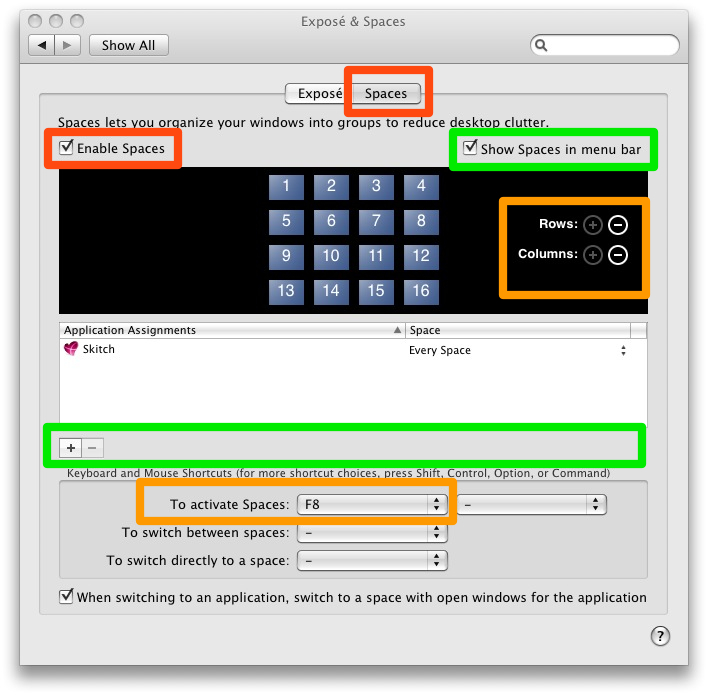You maybe already know following news.
Yea, It's time to buy Mac?
Included in this update
- Performance improvements for 64-bit Logic
- Addresses compatibility issues with OpenGL-based applications
- Includes changes to QuickTime X that increase reliability, improve compatibility and address security
- Improves printing reliability and compatibility with 3rd party printers
- Addresses an issue that causes background message colors to display incorrectly in Mail when scrolling
- Resolves an issue that prevented files with the # or & in their names from opening in Rosetta
- Resolves an issue that prevented files from copying to Windows shares
- Resolves an issue that caused machines using BTMM and the Bonjour Sleep Proxy to wake unexpectedly
- Resolves an issue with recurring events in iCal when connected to an Exchange server
Focus Areas
- AFP
- AirPort
- GraphicsDrivers
- QuickTime
- There is no 5xxx kexts.
- opengl 3.0 test there still doesnt fully work yet
- SleepEnabler for 10.6.3