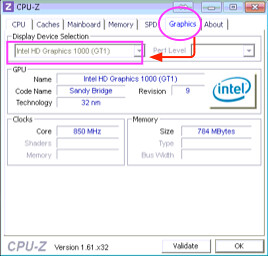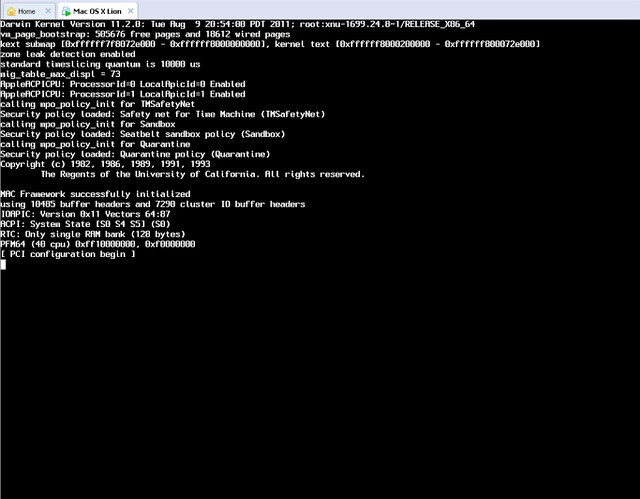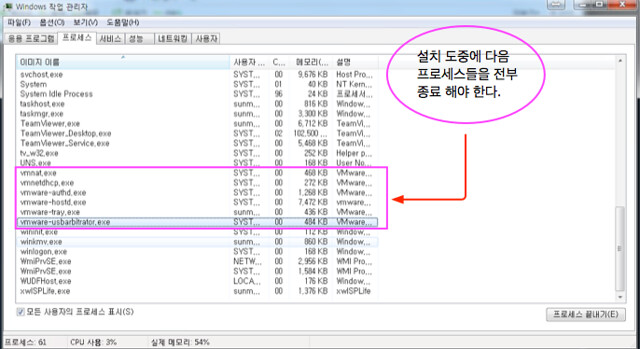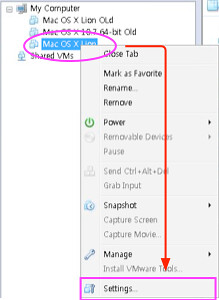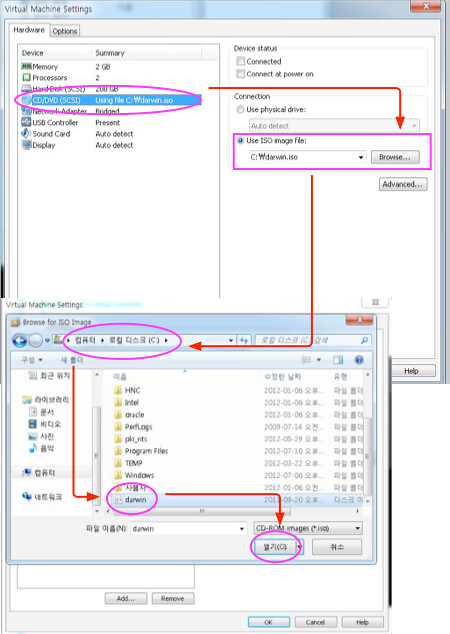Chameleon Hackintosh/Chameleon2012. 7. 19. 19:04
Tip : If your hackintosh doesn't boot anymore, you can follow this tutorial on a real mac / other hackintosh and
1. Open up the Terminal app
2. Use sudo -s to assume root privileges.
3. First get the partition / disk where your Mac partition is
diskutil listYou should see something like this:

4. In this tutorial is the Mac disk disk0s2
5. Extract the Chameleon archive, go inside the i386 folder, and go back to the terminal.
To do this, type "cd " (space after cd), and drag the i386 folder onto the terminal.
Then hit return.
6. Install boot0 to the MBR:
fdisk -f boot0 -u -y /dev/r[b]disk0[/b]
7. Install boot1h to the bootsector of your OS X partition:
dd if=boot1h of=/dev/r[b]disk0s2[/b]
8. Copy the ‘boot’ file to your root partition:
cp boot /
Or if it's not your current volume:
cp boot /Volumes/[volume name]
9. Now we will make our partition active.
Our disk is disk0, so our code will be:
sudo fdisk -e /dev/[b]disk0[/b]
f 2
write
y
exit
It will look like:

---------------------------------------------------------------
For Chameleon 2.0 only
---------------------------------------------------------------
10. Copy Themes and smbios.plist to your Extra folder.
You can some themes in this forum, as well some smbios files.
11. Finally add any kexts you wish to /Extra/Extensions folder like you usually would.
'Hackintosh > Chameleon' 카테고리의 다른 글
| GPT-GUID 파티션 복원하기 (0) | 2012.11.24 |
|---|---|
| Install Chameleon (0) | 2012.10.04 |
| 윈도우즈에서 Paragon HDD Manager 등을 이용하여 멀티부트로더 심기 및 설치 준비 (2) | 2011.10.17 |
| 윈도우즈, 리눅스, OS X MultiBooting 하는 방법 (5) | 2011.05.31 |
| AnVal 5.1.4 (0) | 2011.05.15 |