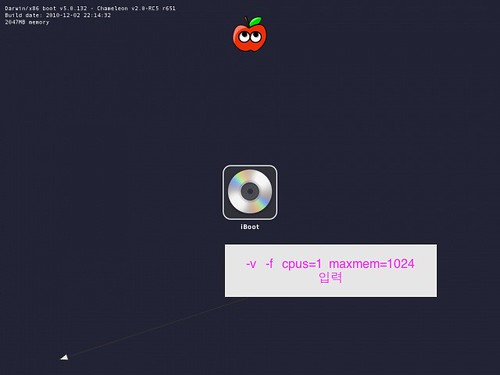다운로드 : http://files.netkas.org/boot.bz2
소스 : http://files.netkas.org/Chameleon-2.0-RC3-r658-src_PCEFIV10.6-src.zip
먼저 다음글에서 카멜레온 패키지를 설치한 다음 boot 화일만 / 폴더에 복사하여 주면 끝!!
http://x86osx.textcube.com/425
추가 테마 : http://www.mediafire.com/?koznefji54n
Update
이것저것 커맨드가 힘드신 분들은 걍 클릭하여 설치하세요.
패키지 다운로드 : ChameleonRC3PCEFI10.5.pkg.zip
10.5 이기는 하지만 나름 쓸만합니다.
Chameleon Boot Loader
=====================
What is it?
-----------
Chameleon is combination of various boot loader components. It is based
on David Elliott's fake EFI implementation added to Apple's boot-132
project. Chameleon is extended with the following key features:
Features
--------
- Device Property Injection via device-properties string in com.apple.Boot.plist
- hybrid boot0+boot1h loaders for both MBR and GPT partitioned disks.
- automatic FSB detection code even for recent AMD CPUs.
- Apple Software RAID support.
- stage2 loader (boot) can be placed as a regular file in the boot
partition's root folder. It has precedence over the embedded
startupfile.
Installation
============
Normal Install (non-RAID):
--------------------------
I. Installation
- Install boot0 to the MBR:
sudo fdisk -f boot0 -u -y /dev/rdisk0
- Install boot1h to the partition's bootsector:
sudo dd if=boot1h of=/dev/rdisk0s2
- Install boot to the partition's root directory:
sudo cp boot /
Suppose that your installation is on /dev/disk0s2
- Install boot0 to the MBR:
sudo fdisk -f boot0 -u -y /dev/rdisk0
- Install boot1h to the partition's bootsector:
sudo dd if=boot1h of=/dev/rdisk0s2
- Install boot to the partition's root directory:
sudo cp boot /
No need to use startupfiletool anymore!
RAID Install:
-------------
Suppose that your installation is on /dev/disk3, which is either a mirror- or a
stripeset consisting of /dev/disk0 and /dev/disk1
Mac OS X creates a small helper partition at the end of each RAID member disk,
namely /dev/disk0s3 and /dev/disk1s3
- Install boot0 to the MBR of both disks:
sudo fdisk -f boot0 -u -y /dev/rdisk0
sudo fdisk -f boot0 -u -y /dev/rdisk1
- Install boot1h to the bootsector of each boot partition:
sudo dd if=boot1h of=/dev/rdisk0s3
sudo dd if=boot1h of=/dev/rdisk1s3
- Install boot to both helper partition's root directories.
diskutil mount disk0s3
cp boot /Volumes/Boot\ OSX
diskutil unmount disk0s3
diskutil mount disk1s3
cp boot /Volumes/Boot\ OSX
diskutil unmount disk1s3
- Add "rd=uuid boot-uuid=506D8F03-0596-32D8-BE0B-E3A4E7D5C72A" to your kernel flags
(replace with your root volume's UUID; find out using "Disk Utility.app", right
click on your root volume, then Get Info"):
nano /Library/Preferences/SystemConfiguration/com.apple.Boot.plist
touch /System/Library/Extensions
Support:
--------
If you have any questions, issues etc. feel free to join us
at irc.voodooprojects.org #chameleon
Source Code
-----------
For downloading the source code please visit the project page at
http://chameleon.osx86.hu
Licensing
---------
Chameleon is released under the terms and conditions of
Apple Public Source License (see APPLE_LICENSE).
To use "Chameleon" for commercial purposes please contact us at:
http://chameleon.osx86.hu/contact